Strategic Innovations
Mastering Life's Challenges: Insights from Timeless Laws
Life is an intricate tapestry of challenges and opportunities, and at times, it can feel like navigating through a labyrinth of uncertainties. Throughout history, various individuals have shared their profound wisdom through timeless laws and quotes that offer valuable insights into tackling life's complexities. In this blog, we will explore five remarkable laws - Murphy's Law, Kidlin's Law, Gilbert's Law, Wilson's Law, and Falkland's Law. Join us on a journey of self-discovery as we unravel the secrets to effective problem-solving, decision-making, and the pursuit of a more fulfilling life.
The Laws of Life: Wisdom in Quotes
Life is a journey filled with challenges and uncertainties. In our pursuit of success and happiness, we often encounter various obstacles and puzzles that require solving. Throughout history, several individuals have shared their insights and wisdom through thought-provoking laws and quotes. In this blog, we will explore five such laws that offer valuable lessons on problem-solving, decision-making, and the pursuit of success. Join us as we delve into Murphy's Law, Kidlin's Law, Gilbert's Law, Wilson's Law, and Falkland's Law.
1. Murphy’s Laws
Murphy's Law is a humorous adage that states, "If there is more than one possibility to accomplish a task and one of these possibilities will have unintended consequences or disaster; Surely that possibility will come true." Essentially, it suggests that if anything can go wrong, it probably will. This law reminds us to be prepared for the unexpected and to consider potential pitfalls when planning or executing any task or project.
While Murphy's Law may sound pessimistic, it serves as a valuable reminder to remain vigilant and proactive. By identifying potential risks and taking preventive measures, we can minimize the impact of unforeseen events and improve our chances of success. It also underscores the importance of flexibility and adaptability, allowing us to navigate through challenges with grace and resilience.
2. Kidlin’s Law
Kidlin's Law offers a simple yet powerful insight into problem-solving: "If you can write the problem down, then the matter is half solved." Putting a problem into words forces us to analyze and define its components, making it easier to comprehend and approach with a clearer perspective. Writing down a problem provides us with the opportunity to break it down into smaller, manageable tasks, making the overall solution seem less daunting.
By externalizing the problem on paper or screen, we engage our analytical faculties and tap into our creativity. This process often sparks new ideas and alternative solutions that we might not have considered otherwise. Kidlin's Law encourages us to embrace the act of documenting challenges as a fundamental step toward finding effective solutions.
3. Gilbert’s Law
"The biggest problem with a job is that no one tells you what to do." Gilbert's Law highlights a common predicament faced by many individuals in various professional settings. Starting a new job or taking on a new responsibility can be overwhelming, especially when expectations and responsibilities are unclear.
To overcome this challenge, effective communication is key. It is essential to seek clarity on expectations and ask questions when needed. Taking initiative and seeking guidance from colleagues or supervisors can help align our efforts with organizational goals. Moreover, Gilbert's Law reminds us of the importance of proactivity and the value of stepping up to take charge of our roles.
4. Wilson’s Law
Wilson's Law emphasizes the significance of continuous learning and honing our skills: "If you prioritize knowledge and talent, money will always come." This law highlights the idea that investing in personal growth and acquiring expertise will eventually lead to financial rewards. While money is not the sole measure of success, it is undoubtedly an essential aspect of life, allowing us to live comfortably and fulfill our dreams.
By prioritizing knowledge and talent, we enhance our problem-solving abilities, become more adaptable to change and increase our value in the job market. Continuous learning keeps us ahead of the curve in an ever-changing world and opens up new opportunities. Wilson's Law encourages us to embrace learning as a lifelong journey, knowing that financial prosperity often follows the pursuit of excellence.
5. Falkland’s Law
"Postpone decision-making and don't think about it if it's not needed right now." Falkland's Law advises us against rushing into decisions that do not require immediate attention. In today's fast-paced world, we are often under pressure to make quick choices. However, hasty decisions can lead to regrettable outcomes.
Instead, taking the time to gather information, weigh the pros and cons, and consider alternative options can lead to better decisions. It's essential to differentiate between urgent matters that demand immediate action and those that can benefit from a more thoughtful approach. By practicing patience and discernment, we avoid impulsive decisions that might later prove detrimental.
These laws discussed above offer valuable insights that can help us navigate through life's challenges with wisdom and foresight. Embracing Murphy's Law reminds us to be prepared for the unexpected and stay adaptable, while Kidlin's Law encourages us to document and define our problems to find effective solutions. Gilbert's Law emphasizes the importance of clear communication and proactivity in our professional endeavors.
Furthermore, Wilson's Law underscores the value of continuous learning and skill development, which can lead to financial prosperity, and Falkland's Law urges us to exercise patience and discernment in decision-making. By incorporating these laws into our lives, we can enhance our problem-solving abilities, make wiser choices, and lead more fulfilling and successful lives. Remember, wisdom is often found in the simplest of quotes.
Using these laws effectively can significantly enhance your problem-solving abilities, decision-making skills, and overall approach to life. Here are some practical ways to best utilize these laws:
1. Murphy's Laws: Be Proactive and Prepared
· Anticipate potential challenges: When starting a new project or endeavor, identify possible obstacles and risks. Develop contingency plans to address them if they arise.
· Stay adaptable: Embrace change and be flexible when facing unexpected situations. Avoid getting overwhelmed and focus on finding creative solutions.
2. Kidlin's Law: Write Down Problems
· Journaling: Make it a habit to jot down any problems or challenges you encounter in a journal. This process can help clarify your thoughts and generate new ideas.
· Mind Mapping: Use mind maps or diagrams to visualize and organize complex problems. This technique can aid in breaking down the issue into manageable components.
3. Gilbert's Law: Seek Clarity and Take Initiative
· Communication: When starting a new job or taking on a new role, ask questions and seek guidance from colleagues or supervisors to understand expectations clearly.
· Take charge: Instead of waiting for instructions, take the initiative to propose ideas and contribute to the organization's objectives.
4. Wilson's Law: Prioritize Knowledge and Skill Development
· Lifelong learning: Cultivate a thirst for knowledge by reading books, taking courses, attending workshops, or listening to podcasts in areas of interest.
· Develop expertise: Identify the skills that align with your passions and career goals. Focus on developing these skills to become more valuable in your field.
5. Falkland's Law: Practice Discernment and Patience
· Decision-making: Distinguish between urgent and non-urgent decisions. Allocate more time and thought to those that can wait, and prioritize important choices that demand immediate attention.
· Reflect and meditate: Take time to contemplate and meditate on complex decisions. Clear your mind and let your intuition guide you.
6. Integrate and Apply the Laws Synergistically
· Combine the laws: When facing a problem, use multiple laws in tandem. For example, write down the problem (Kidlin's Law), anticipate potential challenges (Murphy's Law), seek clarity from others (Gilbert's Law), and make a well-informed decision (Falkland's Law).
· Continuously learn and adapt: Embrace a growth mindset and be open to learning from both successes and failures. Apply the lessons from these experiences to future endeavors.
7. Share the Wisdom
· Teach and inspire others: Share these laws and the insights gained from using them with friends, family, or colleagues. Encourage others to apply these principles in their lives to promote a culture of continuous improvement and wisdom.
Incorporating these laws into your life requires consistent practice and self-awareness. Remember that no approach is foolproof, and challenges will still arise. However, by internalizing these principles, you will develop a more resilient and resourceful mindset, enabling you to navigate through life's ups and downs with greater confidence and wisdom.
The wisdom gleaned from these five timeless laws provides a compass to navigate the complexities of life with confidence and resilience. Embrace the lessons of Murphy's Law, anticipating the unexpected while staying adaptable. Employ Kidlin's Law to half-solve problems by putting them into words and unleashing your creativity. Gilbert's Law reminds us of the importance of clear communication and proactive initiative in our endeavors.
Embody the spirit of Wilson's Law by continuously seeking knowledge and honing your skills, knowing that success will follow. And finally, embrace Falkland's Law to make thoughtful decisions, postponing those that can wait, and nurturing patience and discernment.
By integrating these laws into your life, you will develop a deeper understanding of yourself and the world around you. Embrace the challenges and opportunities that come your way, knowing that each moment is a chance to learn, grow, and embrace the true essence of life's journey. Let these timeless laws be your guiding light, empowering you to lead a life of purpose, fulfillment, and wisdom. Remember, life's greatest rewards often await those who dare to apply these principles and embrace the journey with an open heart and a curious mind.
Understanding SIEM: Strengthening Your Cybersecurity Defenses
In today's digital era, the ever-evolving cyber threats pose a significant challenge to organizations' data security and business continuity. Organizations need a robust cybersecurity strategy to counter these sophisticated attacks, including cutting-edge tools and technologies. This blog explores the pivotal role of SIEM (Security Information and Event Management) solutions in fortifying an organization's cyber defense. Discover how SIEM empowers real-time threat detection, centralized log management, compliance adherence, and incident response, making it an indispensable asset in the fight against cyber adversaries.
In today's digital landscape, where cyber threats constantly evolve and become more sophisticated, organizations must adopt robust cybersecurity measures to protect their sensitive data and systems. Security Information and Event Management (SIEM) solutions have emerged as essential tools to enhance an organization's cybersecurity posture. In this blog, we will delve into the world of SIEM, exploring its advantages and disadvantages, implementation approach and process, available products, and best practices for effective utilization.
What is SIEM?
SIEM, or Security Information and Event Management, is a comprehensive approach to managing an organization's information security. It integrates two primary functions: Security Information Management (SIM) and Security Event Management (SEM). SIM involves collecting, storing, and analyzing security-related data from various sources within an organization's IT infrastructure, while SEM focuses on real-time monitoring and analysis of security events and incidents.
SIEM stands for Security Information and Event Management. It is a comprehensive approach to managing an organization's information security by integrating two critical security functions: Security Information Management (SIM) and Security Event Management (SEM).
1. Security Information Management (SIM): SIM involves the collection, storage, and analysis of security-related data from various sources within an organization's IT infrastructure. This data can include logs from servers, network devices, applications, firewalls, antivirus systems, and other security devices. The main goal of SIM is to aggregate all this information into a central repository, creating a holistic view of the organization's security posture.
2. Security Event Management (SEM): SEM focuses on real-time monitoring and analysis of security events and incidents. It includes the correlation of data from different sources to identify potential security threats or suspicious activities. Security events could be anything from failed login attempts and malware infections to unauthorized access attempts and system misconfigurations.
The SIEM system works by collecting data from various sources, then normalizing and correlating that data to identify patterns, anomalies, or potential security incidents. It uses predefined rules and algorithms to detect security events and can also leverage machine learning and AI techniques to enhance its detection capabilities.
Key functions of a SIEM system include:
1. Log Management: Collecting and storing logs from diverse sources in a centralized repository for easy analysis and reporting.
2. Real-time Monitoring: Continuous monitoring of events and activities to identify security threats in real time.
3. Event Correlation: Analyzing data from different sources to recognize patterns that may indicate potential security incidents.
4. Alerts and Notifications: Generating alerts and notifications when security threats are detected for immediate response.
5. Incident Management: Facilitating the handling and resolution of security incidents efficiently.
6. Reporting and Compliance: Generating reports and maintaining compliance with industry regulations and internal security policies.
Benefits of SIEM:
1. Threat Detection and Response: SIEM helps organizations identify and respond to security incidents promptly, reducing the potential impact of cyberattacks.
2. Improved Compliance: It aids in meeting regulatory requirements by providing centralized logging and reporting features.
3. Centralized Visibility: SIEM provides a holistic view of an organization's security posture, helping security teams understand and manage risks effectively.
4. Enhanced Efficiency: Automation and real-time monitoring streamline security operations, saving time and resources.
5. Incident Forensics: SIEM allows security teams to conduct detailed investigations into past incidents to understand their scope and impact.
However, it's important to note that SIEM implementation and maintenance can be complex and require skilled personnel. Additionally, SIEM systems may generate a high volume of alerts, which can lead to "alert fatigue" if not properly managed. To address this, many organizations are adopting advanced SIEM solutions that incorporate machine learning and AI technologies to better detect and prioritize security events.
Advantages of SIEM
- Threat Detection and Response: SIEM tools offer real-time monitoring and correlation of security events, enabling rapid detection of potential cyber threats. This allows security teams to respond promptly and mitigate the impact of attacks.
- Centralized Visibility: SIEM provides a centralized platform that aggregates data from multiple sources, creating a holistic view of an organization's security posture. This centralized visibility simplifies analysis and decision-making for security professionals.
- Compliance and Reporting: SIEM solutions assist organizations in meeting regulatory compliance requirements by offering comprehensive reporting and audit capabilities. Compliance with industry standards enhances trust and credibility with customers and partners.
- Incident Investigation and Forensics: SIEM systems enable in-depth investigations of past security incidents, helping organizations understand the root cause and develop better strategies for prevention.
- Improved Operational Efficiency: Automation features in SIEM tools streamline security operations by reducing manual efforts and freeing up resources for more critical tasks.
Disadvantages of SIEM
- Complexity and Cost: SIEM implementation can be complex and costly, especially for smaller organizations with limited resources. Maintenance and ongoing training for SIEM specialists can also add to the financial burden.
- Alert Fatigue: SIEM systems may generate a high volume of alerts, including false positives, leading to alert fatigue among security analysts. This can result in critical alerts being overlooked, reducing the efficacy of the system.
- Skill Requirement: Operating a SIEM system effectively demands a certain level of expertise. Finding and retaining skilled cybersecurity professionals can be a challenge for some organizations.
Implementation Approach and Process
Implementing SIEM requires a well-defined approach to ensure success. The following steps can guide organizations through the implementation process:
- Assessment and Planning: Begin by assessing the organization's security needs, including compliance requirements and existing security measures. Plan the SIEM deployment strategy accordingly.
- Data Source Identification: Identify all relevant data sources, such as firewalls, servers, applications, endpoints, and network devices, that will feed into the SIEM system.
- Data Collection and Normalization: Configure the SIEM system to collect and normalize data from different sources, ensuring that the data is presented in a uniform format for analysis.
- Correlation Rules: Define correlation rules to enable the SIEM system to identify patterns and anomalies indicative of potential security threats.
- Real-time Monitoring: Set up real-time monitoring to ensure immediate detection and response to security incidents.
- Incident Response Plan: Develop a robust incident response plan to handle security incidents efficiently.
- Testing and Optimization: Conduct thorough testing to verify the effectiveness of the SIEM system. Fine-tune the system for optimal performance and minimal false positives.
- Training and Awareness: Train security personnel on operating the SIEM system effectively and raise awareness about its importance among all employees.
SIEM Products
Numerous SIEM products are available in the market, catering to organizations of various sizes and needs. Some popular SIEM solutions include:
- Splunk
- IBM QRadar
- ArcSight (now part of Micro Focus)
- LogRhythm
- AlienVault (now part of AT&T Cybersecurity)
- SolarWinds Security Event Manager
- McAfee Enterprise Security Manager
Each product has its strengths and weaknesses, and organizations should carefully assess their requirements before selecting the most suitable option.
There are several open-source SIEM (Security Information and Event Management) products available, each offering different features and capabilities. Here are some of the popular open-source SIEM solutions and a brief comparison:
- Elastic Stack (formerly ELK Stack):
- Components: Elasticsearch, Logstash, and Kibana
- Pros: Elastic Stack is highly scalable, easy to set up, and provides powerful search and analytics capabilities. It can handle a vast amount of log data and offers a user-friendly interface for data visualization.
- Cons: As an open-source solution, community support may not be as comprehensive as commercial alternatives. Advanced security features are available in the paid version (X-Pack).
- Graylog:
- Components: Graylog Server, Elasticsearch, and MongoDB
- Pros: Graylog is known for its simplicity and ease of use. It offers centralized log management, flexible search queries, and customizable dashboards. The community edition is feature-rich and suitable for small to medium-sized organizations.
- Cons: Large-scale deployments may require additional resources and support for enterprise-level features is available only in the Enterprise version.
- OSSEC:
- Components: OSSEC HIDS (Host-based Intrusion Detection System)
- Pros: OSSEC focuses on host-based intrusion detection, log analysis, and file integrity monitoring. It is lightweight, efficient, and suitable for smaller environments.
- Cons: OSSEC's primary strength is host-based security, and it may require additional tools for network event monitoring and centralized log management.
- Security Onion:
- Components: Zeek (formerly Bro), Suricata, Snort, Elasticsearch, Logstash, Kibana
- Pros: Security Onion is designed for network security monitoring and offers features like full packet capture, intrusion detection, and log management. It provides excellent network-level visibility.
- Cons: Setting up Security Onion can be complex, and its primary focus on network security may not cover all aspects of traditional SIEM solutions.
- Sagan:
- Components: Sagan Log Analysis Engine
- Pros: Sagan is designed as a real-time log analysis tool. It uses Snort rules and can complement existing SIEM solutions to enhance real-time event correlation and analysis.
- Cons: Sagan alone may not provide a comprehensive SIEM solution, and it is best used as a supplementary tool.
- AlienVault OSSIM (Open Source Security Information Management):
- Components: Suricata, Snort, OpenVAS, Elasticsearch, Logstash, Kibana
- Pros: AlienVault OSSIM offers a unified platform with multiple security tools, including IDS, vulnerability assessment, and SIEM functionalities. It provides a good starting point for organizations looking to implement a comprehensive security solution.
- Cons: The setup and configuration of AlienVault OSSIM can be challenging, and it may require significant resources for large-scale deployments.
Comparison Summary:
- Ease of Use: Graylog and Elastic Stack (with its user-friendly Kibana interface) are known for their ease of use and quick setup process.
- Scalability: Elastic Stack is highly scalable and can handle large volumes of log data efficiently.
- Feature Set: AlienVault OSSIM provides a more comprehensive set of security tools, including IDS and vulnerability assessment, in addition to SIEM capabilities.
- Focus: Some solutions like OSSEC and Sagan are more specialized, focusing on host-based intrusion detection and real-time log analysis, respectively.
- Community Support: Elastic Stack and Graylog have strong communities, providing resources and plugins for additional functionalities.
- Resource Requirements: Security Onion may require more resources due to its emphasis on network security and full packet capture.
Ultimately, the choice of open-source SIEM will depend on the specific needs and requirements of your organization. Consider factors such as ease of implementation, scalability, available features, community support, and the level of technical expertise available within your team when selecting the most suitable option.
Best Practices for SIEM Implementation
To ensure effective utilization of SIEM, organizations should follow these best practices:
- Regular Updates: Keep the SIEM system and all its components up to date with the latest patches and security updates.
- Integration with other Security Tools: Integrate SIEM with other security tools, such as Intrusion Detection Systems (IDS) and Endpoint Detection and Response (EDR) solutions, to enhance threat detection capabilities.
- Continuous Monitoring and Review: Monitor the SIEM system continuously and regularly review its performance to identify areas for improvement.
- User Behavior Analysis: Utilize SIEM's capabilities for user behavior analysis to detect insider threats and abnormal user activities.
- Data Retention Policies: Implement appropriate data retention policies to ensure compliance with regulations and optimize storage.
- Security Awareness Training: Conduct regular security awareness training for employees to prevent security incidents caused by human error.
Implementing and maintaining a SIEM (Security Information and Event Management) solution requires a diverse set of skills and expertise. Here are some key skill sets that are typically required for the successful implementation and ongoing management of a SIEM solution:
1. Cybersecurity Knowledge: A strong understanding of cybersecurity principles, threats, and attack vectors is essential. This includes knowledge of various types of malware, common attack methodologies, and security best practices.
2. Network Security: Knowledge of network protocols, firewalls, routers, and switches is crucial for configuring data sources and ensuring that all relevant network events are collected and analyzed by the SIEM.
3. System Administration: Proficiency in system administration is necessary to set up and manage the SIEM infrastructure. This includes deploying servers, configuring databases, and managing storage.
4. Log Analysis and Interpretation: The ability to analyze and interpret log data is critical for identifying security incidents and anomalies. Understanding log formats and patterns helps in creating effective correlation rules.
5. Scripting and Automation: Scripting skills, such as Python, PowerShell, or Bash, are valuable for automating tasks like log parsing, data normalization, and alerting.
6. Security Tools and Technologies: Familiarity with various security tools like IDS/IPS, firewalls, antivirus, and endpoint detection and response (EDR) solutions enhances the integration and effectiveness of the SIEM.
7. Compliance and Regulatory Knowledge: Understanding industry regulations and compliance standards (e.g., PCI DSS, HIPAA, GDPR) are crucial for configuring SIEM rules and reports to meet specific compliance requirements.
8. Incident Response and Forensics: Knowledge of incident response procedures and digital forensics is beneficial for analyzing security incidents and conducting thorough investigations.
9. Data Analytics and Visualization: Skills in data analytics and data visualization tools are useful for gaining insights from large volumes of security data and presenting information in a meaningful way.
10. Troubleshooting and Problem-Solving: The ability to identify and resolve issues, whether related to data ingestion, rule creation, or system performance, is essential for maintaining a smoothly functioning SIEM.
11. Continuous Learning: The cybersecurity landscape is ever-changing, so a willingness to stay updated with the latest security trends, threats, and SIEM technologies is crucial for effective implementation and ongoing maintenance.
12. Communication and Collaboration: Strong communication skills are necessary for working with cross-functional teams, such as IT, security operations, and management, to ensure seamless integration and alignment of the SIEM with the organization's security strategy.
It's worth noting that SIEM solutions can vary in complexity and features, so the required skill sets may vary accordingly. For larger and more complex SIEM deployments, a team with diverse expertise may be needed to handle different aspects effectively. Additionally, keeping the SIEM infrastructure secure is paramount, so implementing security measures like access controls, encryption, and regular security assessments should also be part of the skill set.
SIEM (Security Information and Event Management) plays a crucial role in the overall cybersecurity strategy of an organization. It serves as a central nervous system for security operations, providing real-time visibility, threat detection, and incident response capabilities. Here are the key roles SIEM plays in enhancing an organization's cybersecurity posture:
1. Threat Detection and Incident Response: SIEM monitors and analyzes security events in real time, enabling the rapid detection of potential security threats. It uses correlation rules and behavior analytics to identify patterns and anomalies that may indicate cyber attacks, data breaches, or suspicious activities. When a security incident occurs, SIEM generates alerts and notifications, allowing security teams to respond promptly and mitigate the impact.
2. Centralized Log Management: SIEM collects and aggregates logs from various sources across the organization's IT infrastructure. This centralized log management simplifies log analysis, reporting, and compliance efforts. Security analysts can easily access and search through historical log data to investigate past incidents and identify security trends.
3. Compliance and Reporting: SIEM solutions aid organizations in meeting regulatory compliance requirements. They provide the necessary tools to generate audit reports, track user activity, and maintain data integrity, all of which are essential for adhering to industry-specific regulations and standards.
4. Advanced Threat Hunting: SIEM enables security teams to proactively hunt for advanced and persistent threats. By using advanced analytics and machine learning, SIEM can identify hidden threats that may have evaded other security measures, allowing security professionals to take action before the threats escalate.
5. Insider Threat Detection: SIEM can help detect insider threats by monitoring employee activities and behavior. It can identify unusual patterns in user access, data usage, and login activity, helping to mitigate risks associated with privileged users and potential data leaks.
6. Forensics and Incident Investigation: In the event of a security incident, SIEM provides valuable forensic capabilities to trace the origins of the attack, understand the scope and impact, and support incident investigation. This information is crucial for remediation and preventing similar incidents in the future.
7. Integration with Security Tools: SIEM can integrate with other security tools, such as intrusion detection systems (IDS), firewalls, and endpoint protection platforms. This integration enhances the overall security posture by allowing the SIEM to receive and correlate data from multiple sources, providing a more comprehensive view of the organization's security landscape.
8. Real-time Threat Intelligence: Some SIEM solutions come with built-in threat intelligence capabilities or can integrate with external threat intelligence feeds. This helps organizations stay updated on the latest threats and enriches the SIEM's ability to detect and respond to emerging cyber threats.
SIEM acts as a critical force multiplier in an organization's cybersecurity strategy. It streamlines security operations, enhances threat detection capabilities, and supports rapid incident response, all of which are essential in today's dynamic and evolving threat landscape.
SIEM (Security Information and Event Management) solutions are highly valuable for a wide range of organizations across various industries. Any organization that handles sensitive data, relies on digital systems and applications or faces cybersecurity threats should consider implementing a SIEM solution. Here are some types of organizations that particularly benefit from SIEM implementations:
1. Enterprises: Large enterprises dealing with vast amounts of data and complex IT environments can benefit significantly from SIEM solutions. SIEM provides centralized visibility into security events and streamlines incident response, enhancing overall security posture.
2. Government Agencies: Government entities often handle sensitive information and are prime targets for cyber attacks. SIEM helps in meeting compliance requirements, detecting threats, and protecting critical assets.
3. Financial Institutions: Banks, insurance companies, and other financial institutions deal with sensitive customer data and financial transactions. SIEM helps protect against fraud, data breaches, and cyber attacks on financial infrastructure.
4. Healthcare Organizations: Hospitals, clinics, and healthcare providers store a wealth of sensitive patient data. SIEM assists in maintaining HIPAA compliance and safeguarding patient privacy.
5. E-commerce and Retail Companies: Organizations involved in online transactions and e-commerce face threats like payment fraud and data breaches. SIEM helps monitor transactions and detect suspicious activities.
6. Educational Institutions: Schools, universities, and educational institutions manage student and faculty data, making them attractive targets for cybercriminals. SIEM can help protect against data breaches and other security incidents.
7. Manufacturing and Industrial Companies: Industries that rely on industrial control systems (ICS) and SCADA networks face specific cybersecurity challenges. SIEM can help monitor these systems for anomalies and potential cyber threats.
8. Technology Companies: Organizations in the tech sector, such as software developers and IT service providers, can utilize SIEM to secure their infrastructure and protect intellectual property.
9. Utilities and Energy Companies: Critical infrastructure sectors like utilities and energy companies require robust security measures. SIEM helps identify and respond to cyber threats that could disrupt essential services.
10. Media and Entertainment: Media companies handling intellectual property, sensitive content, and customer data can benefit from SIEM to safeguard their digital assets.
11. Transportation and Logistics: Companies in the transportation and logistics industry often manage customer data, financial information, and supply chain data. SIEM can help secure these sensitive resources.
12. Non-profit Organizations: Non-profits may also deal with sensitive donor and stakeholder information. SIEM helps protect against data breaches and maintain donor trust.
It's important to note that the size of the organization doesn't necessarily determine the need for SIEM. Both large enterprises and small to medium-sized businesses can benefit from SIEM solutions, depending on their security needs and risk exposure. Implementing SIEM is about proactively enhancing security, detecting threats, and responding effectively to incidents, regardless of the organization's scale or industry.
SIEM solutions play a vital role in modern cybersecurity strategies by providing real-time threat detection, centralized visibility, and compliance assistance. While implementing SIEM can be complex and demanding, the benefits in terms of enhanced security posture and incident response capabilities make it a worthwhile investment for organizations of all sizes. By following best practices and selecting the right SIEM product for their needs, organizations can significantly strengthen their cyber defenses and safeguard their digital assets in today's ever-evolving threat landscape.
As cyber threats continue to grow in complexity and frequency, organizations must embrace robust cybersecurity measures to safeguard their critical assets. SIEM solutions prove to be indispensable allies in this ongoing battle, providing real-time threat visibility, streamlining log management, and facilitating efficient incident response. By harnessing the power of SIEM, organizations can proactively protect themselves from cyber adversaries, ensuring a secure and resilient digital landscape for their businesses to thrive. Embrace SIEM today and unlock the full potential of cybersecurity excellence.
Ensuring Individual Cyber Security: Tips and Best Practices

In the digital age, where technology has become an integral part of our daily lives, ensuring individual cyber security has never been more critical. From online banking to social media and remote work, we constantly share sensitive information on various platforms, making us vulnerable to cyber threats. This blog aims to provide essential tips and best practices to safeguard your digital identity and protect yourself from potential cyber-attacks.
In an increasingly digital world, safeguarding your cybersecurity is of paramount importance. This comprehensive guide provides essential tips and best practices to protect your digital presence, ensuring a safer online experience. From strong passwords to vigilant browsing habits, equip yourself with the knowledge to stay one step ahead of cyber threats.
Personal security in cyberspace refers to the steps individuals can take to protect their digital presence and ensure their personal information remains secure online. It involves safeguarding personal data, devices, online accounts, and communications from unauthorized access, cyberattacks, and privacy breaches. Here are some key aspects of personal security in cyberspace:
1. Data Protection: Protecting personal data is crucial. This includes using strong and unique passwords, enabling two-factor authentication, and being mindful of the information you share online. Encrypt sensitive data, such as financial information or personal documents, and consider using secure cloud storage or encryption tools.
2. Device Security: Ensure the security of your devices, such as smartphones, laptops, and tablets. Set up strong device passwords or PINs, use biometric authentication where available (e.g., fingerprint or face recognition), and enable device encryption to protect stored data. Keep your devices and their applications up to date with the latest security patches.
3. Internet and Wi-Fi Security: Use secure Wi-Fi connections, especially when accessing sensitive information. Avoid using public Wi-Fi networks for activities like online banking or entering personal credentials. Use a VPN to encrypt your internet traffic and protect your privacy when necessary.
4. Email and Communication Security: Be cautious with email attachments, links, and suspicious messages. Avoid clicking on unfamiliar or unsolicited links or providing personal information in response to unknown senders. Use encrypted messaging services or end-to-end encryption tools to protect your private conversations.
5. Social Media and Privacy Settings: Review and adjust privacy settings on social media platforms to control what information is shared publicly and who can access your content. Be cautious about the personal information you share online and be mindful of the potential impact on your security and privacy.
6. Online Shopping and Financial Transactions: Practice safe online shopping and financial transactions. Look for secure connections (https://) when entering payment information. Be cautious of phishing attempts or fake websites that try to steal your financial data. Regularly monitor your bank and credit card statements for any unauthorized activity.
7. Malware Protection: Use reputable antivirus and anti-malware software to protect against viruses, malware, and other malicious software. Regularly scan your devices for potential threats and avoid downloading software or files from untrusted sources.
8. Awareness and Education: Stay informed about the latest cybersecurity threats, scams, and best practices. Educate yourself on common attack methods, such as phishing, social engineering, or ransomware. Be skeptical of unsolicited communications or requests for personal information.
9. Regular Backups: Regularly back up your important files and data to an external hard drive or secure cloud storage. This ensures you can recover your data in case of loss, accidental deletion, or ransomware attacks.
10. Privacy and Data Policies: Understand the privacy and data policies of online services you use. Be aware of how websites, apps, and online platforms collect, store, and share your personal information.
By implementing these personal security measures, individuals can significantly reduce the risk of falling victim to cyber threats and protect their personal information in the digital world.
The Internet offers convenience, connectivity, and endless opportunities, but it also poses various risks. This article aims to educate individuals on essential practices and proactive steps they can take to protect themselves and their digital presence.
1. Strengthen Your Digital Fortress: a. Use Strong and Unique Passwords: Create complex passwords and avoid reusing them. Consider utilizing a reliable password manager to securely store and manage your credentials. b. Enable Two-Factor Authentication (2FA): Add an extra layer of security by requiring a second form of verification, such as a code sent to your mobile device, when accessing your accounts. c. Keep Software Up to Date: Regularly update your operating system, web browsers, and software applications to patch security vulnerabilities. Enable automatic updates whenever possible.
2. Shield Your Devices: a. Secure Wi-Fi Connections: Avoid using public Wi-Fi networks for sensitive activities. If necessary, use a virtual private network (VPN) to encrypt your internet connection. b. Install Antivirus and Anti-Malware Software: Protect your devices by using reputable security software and keeping it up to date. Regularly scan your system for potential threats. c. Be Mindful of App Downloads: Only download applications from official and trusted sources. Research user reviews and ratings to ensure the app's legitimacy.
3. Be Wary of Cyber Threats: a. Recognize Phishing Attempts: Be cautious of suspicious emails, messages, or calls seeking personal or financial information. Verify the sender's identity and avoid clicking on unfamiliar links. b. Exercise Caution on Social Media: Adjust your privacy settings, limit personal information shared publicly, and be cautious of accepting friend requests from unknown individuals. c. Stay Informed about Scams: Educate yourself on common cyber scams, such as lottery or romance scams, and stay updated on emerging threats. Be skeptical of unsolicited offers that sound too good to be true.
4. Safeguard Your Online Identity: a. Be Selective with Personal Information: Be cautious about sharing sensitive information online. Avoid providing unnecessary details such as your full address, phone number, or financial data unless necessary. b. Regularly Monitor Accounts: Keep a close eye on your bank accounts, credit cards, and online platforms. Report any suspicious activity immediately.
5. Educate Yourself and Practice Digital Citizenship:
1. Stay Updated: Keep abreast of the latest cybersecurity practices, news, and emerging threats. Regularly review reputable online resources and stay informed about the privacy policies of the platforms you use.
2. Foster Responsible Digital Behavior: Respect the rights and privacy of others online. Be mindful of what you post, share, or comment on, and avoid engaging in cyberbullying or online harassment.
Whether to stay anonymous in cyberspace is a personal choice that depends on your specific circumstances and needs. Here are some points to consider:
1. Privacy Protection: Maintaining anonymity can help protect your privacy and limit the amount of personal information available online. It can reduce the risk of identity theft, targeted advertising, or unwanted tracking.
2. Protection Against Cyber Threats: Anonymity can provide an additional layer of protection against cyber threats. By minimizing the exposure of personal information, you can reduce the chances of being targeted by hackers or cybercriminals.
3. Expression of Free Speech: Anonymity can enable individuals to freely express their opinions and thoughts without fear of retribution or backlash.
4. Limitations and Challenges: Complete anonymity in cyberspace can be challenging to achieve, as there are various ways that your identity can be exposed or linked to your online activities. Techniques such as IP address tracking, metadata analysis, and cross-referencing of data can potentially compromise anonymity.
5. Legitimate Reasons for Identification: Certain online activities or interactions may require identification for legal or security purposes. For example, financial transactions, employment verification, or participation in regulated online communities may require you to disclose personal information.
6. Context and Risk Assessment: Assess the context of your online activities and the level of risk involved. Evaluate whether anonymity is necessary or beneficial for your specific situation. Consider factors such as the sensitivity of the information you handle, the platforms you use, and the potential consequences of being identified.
If you choose to pursue anonymity in cyberspace, it's important to take proactive steps to protect your identity, such as using tools like virtual private networks (VPNs), anonymizing browsers, encrypted messaging services, or pseudonyms when interacting online. However, it's essential to balance anonymity with responsible online behavior and comply with legal and ethical obligations.
The decision to stay anonymous in cyberspace depends on your personal preferences, level of risk tolerance, and the specific context in which you operate.
In conclusion, ensuring individual cyber security is not an option but a necessity in today's hyper-connected world. By implementing the tips and best practices mentioned in this blog, you can significantly reduce the risk of falling victim to cyber-attacks. Remember to use strong and unique passwords, enable two-factor authentication, keep your software up-to-date, be cautious of phishing attempts, and avoid sharing sensitive information on public platforms. With constant vigilance and a proactive approach, you can protect your digital identity and enjoy a safer online experience.
Fortify Your Digital Fortress: Protecting Online Data, Devices, and Identity from Malicious Attacks
In an increasingly connected world, the value of our digital presence cannot be overstated. From personal data to sensitive financial information, the online realm holds a treasure trove of valuable data that can attract malicious actors. Cybersecurity threats loom around every corner, and it has become imperative for individuals to fortify their digital fortresses to safeguard their online data, devices, and identity from the relentless wave of cyberattacks. In this blog, we will explore essential strategies and best practices to shield ourselves from potential threats and secure our virtual existence.
Cyber security is the practice of protecting your online data, devices, and identity from malicious attacks. Individuals need to take cyber security seriously, as cyber threats can compromise their personal information, financial accounts, and online reputation. In this blog post, we will cover some of the best practices and tips on how to ensure cyber security for individuals.
What to do:
- Use strong and unique passwords for your online accounts. A strong password should have at least 12 characters, including uppercase and lowercase letters, numbers, and symbols. A unique password should not be reused for different accounts or services. You can use a password manager to generate and store your passwords securely.
- Enable two-factor authentication (2FA) for your online accounts. 2FA adds an extra layer of security by requiring you to enter a code or token sent to your phone or email, in addition to your password. This way, even if someone steals your password, they cannot access your account without the second factor.
- Update your software and devices regularly. Software updates often contain security patches that fix vulnerabilities and bugs that hackers can exploit. You should update your operating system, browser, apps, antivirus, and firewall as soon as possible when new updates are available. You should also update your devices, such as your router, modem, smartphone, and laptop, to prevent them from becoming outdated and vulnerable.
- Use a VPN (virtual private network) when connecting to public Wi-Fi networks. A VPN encrypts your internet traffic and hides your IP address, making it harder for hackers to intercept or track your online activities. A VPN also allows you to access geo-restricted content and websites that may be blocked by your ISP or government.
- Be wary of phishing emails and messages. Phishing is a common cyber attack that involves sending fake emails or messages that look like they come from legitimate sources, such as banks, government agencies, or online platforms. The goal of phishing is to trick you into clicking on malicious links or attachments or providing your personal or financial information. You should always check the sender's address, the spelling and grammar, and the tone of the email or message before opening it or responding to it. If you are not sure about the legitimacy of an email or message, do not click on any links or attachments, and contact the sender directly through another channel.
How to do:
- To use a password manager, you need to download and install one on your device. Many password managers are available, such as LastPass, Dashlane, 1Password, etc. You need to create a master password that will unlock your password manager. Then you can add your online accounts and passwords to your password manager. Some password managers can also generate strong passwords for you. You should remember your master password and keep it safe.
- To enable 2FA for your online accounts, you need to go to each account's settings or security section and look for the option to enable 2FA. You may need to provide your phone number or email address to receive the code or token. Some accounts may also offer other methods of 2FA, such as using an app like Google Authenticator or Authy, or using a hardware device like a YubiKey or a Titan Security Key.
- To update your software and devices regularly, you need to check for updates manually or enable automatic updates in the settings of each software or device. You may also need to restart your device after installing some updates. You should always back up your data before updating your software or device in case something goes wrong.
- To use a VPN when connecting to public Wi-Fi networks, you need to download and install a VPN app on your device. Many VPN apps are available, such as NordVPN, ExpressVPN, Surfshark, etc. You need to create an account and choose a subscription plan for your VPN app. Then you can connect to a VPN server of your choice from the app. You should always disconnect from the VPN when you are done using it.
- To be wary of phishing emails and messages, you need to be alert when receiving any email or message that asks you to click on a link or attachment or provide your personal or financial information. You should always verify the sender's identity and the purpose of the email or message before taking any action. You should also report any suspicious email or message to the sender's organization or platform.
What not to do:
- Do not ignore software or device updates. They may contain important security fixes that can protect you from cyber-attacks.
- Do not use public or shared computers or devices to access your online accounts or services. They may have malware or keyloggers that can steal your passwords or data.
- Do not use weak or default passwords for your router, modem, or other devices. They may allow hackers to access your network and devices remotely. To protect your router, you should change the default password and username, enable encryption, disable remote access, and update the firmware regularly. You should also use a strong and unique password for your router, modem, or other devices.
- Do not post sensitive or personal information on social media or other online platforms. They may expose you to identity theft, fraud, or harassment.
- Do not fall for social engineering scams. They may involve impersonating someone you know or trust, such as a friend, family member, colleague, or authority figure, and asking you to do something that compromises your cyber security, such as sending money, sharing passwords, or downloading malware.
Best practices:
- Do not share your passwords with anyone else.
- Do not use the same password for multiple accounts or services.
- Do not write down your passwords or store them in plain text files.
- Do not use easy-to-guess passwords based on personal information such as birthdays, names, pets, etc.
- Do not use common passwords such as password, 123456, qwerty, etc.
- Change your passwords regularly, especially if you suspect a breach or compromise.
- Use a different email address for each online account or service.
- Do not use your work email address for personal accounts or services.
- Do not open or reply to unsolicited emails or messages.
- Do not click on links or attachments from unknown or suspicious sources.
- Do not provide your personal or financial information to anyone online without verifying their identity and legitimacy.
- Do not use public Wi-Fi networks without a VPN.
- Do not leave your devices unattended or unlocked in public places.
- Do not download or install software or apps from untrusted sources.
- Do not visit websites that are not secure or have a bad reputation.
Protecting your online data, devices, and identity is not a choice; it's a necessity in today's cyber-threat landscape. By implementing the strategies and best practices outlined in this blog, you can build a robust digital fortress. Stay vigilant, keep updating your defenses, and remember, your cyber safety is in your hands. Let's fortify our online existence together and make the digital world a safer place for everyone.
Shielding Your Digital Fort: A Comprehensive Guide to Protecting Yourself from Cyber Scams and Ransomware
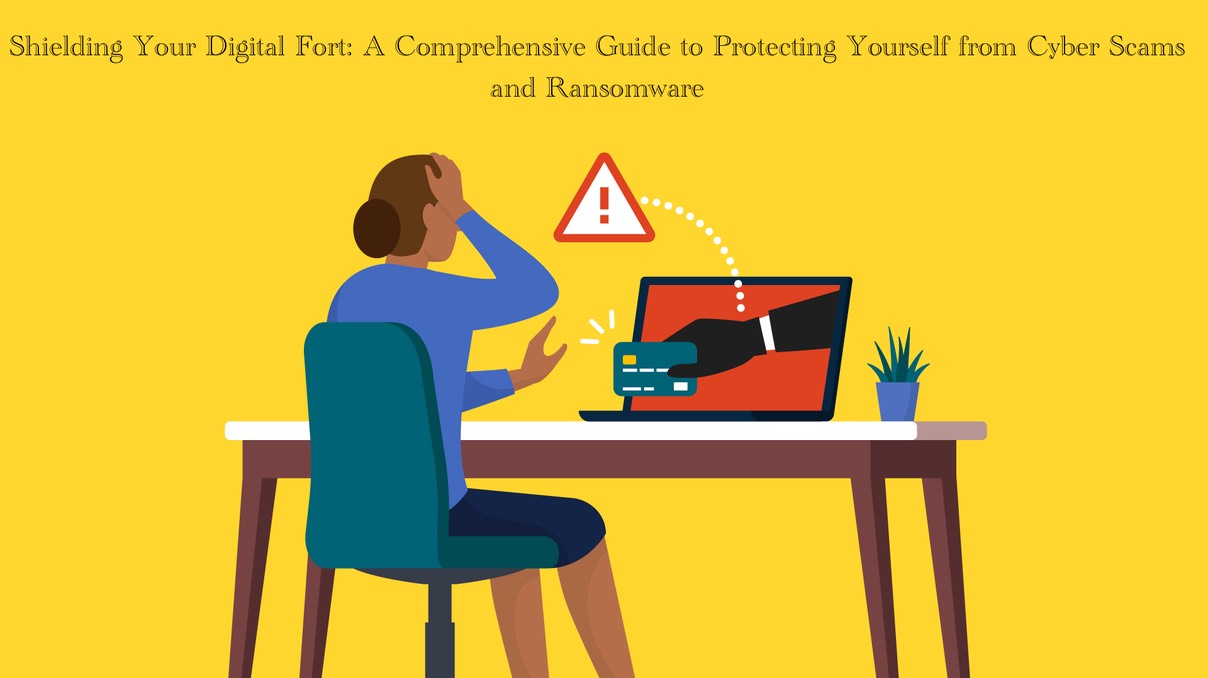
In today's increasingly interconnected world, the threat of cyber scams and ransomware looms larger than ever. With our reliance on technology, we expose ourselves to potential attacks that can compromise our sensitive information and financial security. Cybercriminals are becoming more sophisticated, employing various tactics to exploit vulnerabilities and prey on unsuspecting victims. However, arming yourself with knowledge and adopting preventive measures can significantly reduce the risk of falling victim to these cyber threats. In this blog, we will delve into essential strategies and best practices to safeguard your digital presence, shielding you from cyber scams and the crippling grip of ransomware.
Protecting yourself from cyber scams and ransomware requires a combination of awareness, caution, and security measures. Here are some steps you can take:
- Be cautious with emails and messages:
- Be skeptical of unsolicited emails, especially those requesting personal or financial information. Avoid clicking on links or downloading attachments from unknown or suspicious sources.
- Verify the authenticity of emails before taking any action. Pay attention to email addresses, grammar errors, and suspicious requests.
- Be cautious of phishing attempts, where scammers impersonate legitimate organizations to trick you into revealing sensitive information. Be wary of urgent or alarming requests for immediate action.
- Keep your software up to date:
- Regularly update your operating system, web browsers, and software applications to patch security vulnerabilities. Enable automatic updates whenever possible.
- Use reputable security software (antivirus, anti-malware) and keep it up to date. Regularly scan your system for potential threats.
- Use strong and unique passwords:
- Create strong, complex passwords for your online accounts and avoid reusing them. Consider using a password manager to securely store and manage your passwords.
- Enable two-factor authentication (2FA) whenever possible. It adds an extra layer of security by requiring a second form of verification, such as a code sent to your mobile device and your password.
- Backup your data:
- Regularly back up your important files and data to an external hard drive or secure cloud storage. This protects your data from being lost or held hostage by ransomware.
- Be cautious of downloads and websites:
- Download software and files only from reputable sources.
- Be cautious of visiting suspicious websites or clicking on ads/pop-ups that could lead to malicious websites.
- Use browser extensions or security tools that can help identify and block malicious websites.
- Educate yourself:
- Stay informed about common cyber scams and ransomware techniques. Regularly update your knowledge on emerging threats and best practices for online safety.
- Be wary of unexpected offers, too-good-to-be-true deals, or requests for money or personal information.
- Be vigilant with social media:
- Be cautious about the information you share on social media platforms. Limit the amount of personal information available publicly.
- Be wary of friend requests or messages from unknown individuals. Avoid sharing personal or financial information through social media platforms.
- Enable pop-up blockers and anti-spam filters:
- Enable pop-up blockers in your web browser and use anti-spam filters to reduce the risk of encountering malicious content.
- Use caution with USB drives and external devices:
- Be careful when inserting USB drives or connecting external devices to your computer. They can carry malware, so scan them with security software before accessing any files.
- Backup your data regularly:
- Regularly back up your important files and data to an external hard drive or secure cloud storage. This ensures you can recover your data in case of a ransomware attack.
Remember, being cautious and proactive is key to protecting yourself from cyber scams and ransomware. Stay vigilant, stay informed, and practice safe online habits.
Individuals can use tricks and techniques to enhance their online safety and protect themselves from cyber threats. There are several effective measures you can take to stay safe online. Here are some key tips and techniques:
1. Use strong and unique passwords: Create strong, complex passwords for your online accounts and avoid reusing them. Consider using a reliable password manager to securely store and manage your passwords.
2. Enable two-factor authentication (2FA): Enable 2FA whenever possible. This adds an extra layer of security by requiring a second form of verification, such as a code sent to your mobile device and your password.
3. Keep software up to date: Regularly update your operating system, web browsers, and software applications to patch any security vulnerabilities. Enable automatic updates whenever possible.
4. Be cautious with email and attachments: Exercise caution when opening email attachments or clicking on links, especially if they're from unknown or suspicious sources. Be wary of phishing attempts that trick you into revealing personal information.
5. Use secure Wi-Fi connections: Avoid using public Wi-Fi networks for sensitive activities like online banking. If you must use public Wi-Fi, use a virtual private network (VPN) to encrypt your internet connection.
6. Be mindful of social media privacy settings: Review and adjust your privacy settings on social media platforms to control what information is visible to others. Limit the amount of personal information you share publicly.
7. Regularly back up your data: Back up your important files and data regularly to an external hard drive or cloud storage service. This ensures you can recover your data in case of loss or ransomware attacks.
8. Be cautious with personal information: Be selective about the personal information you share online. Avoid sharing sensitive details like your full address, phone number, or financial information unless necessary.
9. Use antivirus and anti-malware software: Install reputable antivirus and anti-malware software on your devices and keep them up to date. Scan your system regularly for any potential threats.
10. Educate yourself about cybersecurity: Stay informed about the latest cybersecurity threats and best practices. Be cautious of scams and be skeptical of unsolicited communications or requests for personal information.
Remember that personal cybersecurity is an ongoing effort, and it's important to stay vigilant and proactive in protecting your online presence.
Creating a Secure Haven: Setting Up a Safe Digital Environment at Home

In today's digitally connected world, our homes have become the hub of online activities. From entertainment to education, and even work, the internet plays an integral role in our daily lives. However, with this convenience comes the responsibility of ensuring a safe digital environment for ourselves and our loved ones. This blog will provide you with practical tips and strategies to set up a secure digital haven at home, protecting your family from online threats while enjoying the benefits of the virtual world.
In an age of rapid technological advancement, taking proactive steps to safeguard your digital domain is paramount. By adopting these practices and staying informed, you can mitigate risks, protect your personal information, and navigate cyberspace with confidence. Remember, cybersecurity is an ongoing effort that requires diligence and awareness. Stay vigilant, be cautious, and empower yourself to enjoy the benefits of the digital world while keeping your safety intact.
A home network typically consists of several components that work together to provide connectivity and enable devices to communicate with each other. Securing these components is crucial to maintaining the overall security of your home network. Here are the common components of a home network and steps to secure them:
- Router: The router is the central hub of your home network. It connects to your internet service provider (ISP) and allows multiple devices to access the internet. To secure your router:
- Change the default administrative username and password to a strong, unique combination.
- Enable WPA2 or WPA3 encryption for your Wi-Fi network and use a strong, unique password (Wi-Fi passphrase).
- Disable remote administration to prevent unauthorized access to your router's settings from outside your home network.
- Keep your router's firmware up to date by regularly checking for updates from the manufacturer's website or using automatic update features.
- Modem: The modem connects your home network to your ISP's network. While it may not have extensive security features, following your ISP's guidelines for securing your modem is essential.
- Firewall: Many routers include built-in firewalls that help protect your network from unauthorized access and malicious traffic. Ensure your router's firewall is enabled. Consider configuring additional firewall settings, such as blocking incoming connections by default and only allowing specific services or ports when needed.
- Wireless Access Points (WAPs): WAPs extend the wireless coverage of your network. If you have additional access points, make sure to secure them by following the same Wi-Fi security practices as your main router, including strong encryption and unique passwords.
- Networked Devices: This category includes computers, smartphones, tablets, smart TVs, gaming consoles, and other devices connected to your home network. To secure networked devices:
- Enable automatic software updates to keep the operating systems and applications up to date with the latest security patches.
- Use strong, unique passwords for user accounts on each device.
- Disable unused services, ports, or features to minimize potential attack vectors.
- Install and regularly update security software on each device, such as antivirus and anti-malware.
- Network Attached Storage (NAS) Devices: If you use a NAS device for centralized storage, secure it by:
- Setting strong administrative passwords and disabling unnecessary services.
- Regularly applying firmware updates from the manufacturer.
- Configuring user access controls and permissions to limit who can access and modify the stored data.
- Internet of Things (IoT) Devices: These include smart home devices like cameras, thermostats, door locks, and voice assistants. To secure IoT devices:
- Change default usernames and passwords to strong, unique combinations.
- Keep the firmware updated with the latest security patches.
- Disable unnecessary features or services that may introduce vulnerabilities.
- Isolate IoT devices on a separate network, if possible, to limit their access to other devices on your home network.
- Wired Ethernet Devices: If you have devices connected directly to your router via Ethernet cables, ensure physical security by preventing unauthorized access to your network ports.
- User Education: Educate everyone in your household about safe online practices, such as avoiding suspicious links, not sharing sensitive information, and being cautious with email attachments.
Regularly review and update the security settings of your network components, and stay informed about the latest security threats and best practices to maintain a secure home network environment.
Setting up home computers and handheld devices for maximum security and ease of use involves implementing a combination of security measures and user-friendly configurations. Here are some steps you can take:
1. Operating System Updates: Ensure your operating system (e.g., Windows, macOS, iOS, Android) is up to date with the latest security patches and updates. Enable automatic updates to ensure you're always protected against known vulnerabilities.
2. Install Security Software: Install reputable antivirus and anti-malware software on your devices. Choose a trusted security solution that offers real-time scanning, malware removal, and firewall protection. Keep the security software updated to defend against the latest threats.
3. Strong Device Authentication: Set up strong passwords, PINs, or biometric authentication (such as fingerprint or face recognition) to secure your devices. Avoid using easy-to-guess passwords and enable the option to lock the device after a period of inactivity.
4. Two-Factor Authentication (2FA): Enable two-factor authentication whenever possible for your accounts. This adds an extra layer of security by requiring a second form of verification, such as a code sent to your mobile device and your password.
5. Secure Wi-Fi: Secure your home Wi-Fi network by using strong, unique passwords for your Wi-Fi router and enabling WPA2 or WPA3 encryption. Change the default administrator credentials and regularly update the router's firmware for enhanced security.
6. Guest Network: If your Wi-Fi router supports it, set up a separate guest network for visitors. This isolates their devices from your main network, protecting your sensitive information.
7. Software and App Updates: Regularly update all software applications, including web browsers, plugins, and mobile apps, to patch security vulnerabilities. Enable automatic updates whenever possible.
8. Data Backup: Set up a regular backup routine for your important files and data. Use external hard drives, cloud storage, or backup services to ensure you can recover your data in case of device loss, damage, or ransomware attacks.
9. Privacy Settings: Review and adjust privacy settings on your devices and apps to control what information is shared with third parties. Limit permissions for apps to access sensitive data and consider disabling unnecessary features that may compromise your privacy.
10. Secure Browsing: Use secure web browsers and enable features such as pop-up blockers and browser-based privacy settings. Be cautious of visiting suspicious websites, and verify that websites use HTTPS encryption for secure communication.
11. App Source Verification: Download apps only from official app stores (e.g., Google Play Store, Apple App Store) to minimize the risk of downloading malicious software. Avoid sideloading apps from unknown sources.
12. Education and Awareness: Stay informed about the latest cybersecurity threats, scams, and best practices. Educate yourself and your family members about safe online practices, such as avoiding phishing emails, not clicking on suspicious links, and being cautious with personal information.
By following these steps, you can create a secure computing environment at home while ensuring ease of use for yourself and other users. Regularly review and update your security measures to adapt to evolving threats and technologies.
List of commonly used products that can help protect you from cyber threats, along with their advantages and disadvantages:
- Antivirus Software:
- Advantages: Detects and removes various types of malware, such as viruses, trojans, and ransomware. Provides real-time protection, scans for malicious files, and offers additional features like email scanning and web protection.
- Disadvantages: Some antivirus software can slow down system performance. They may not be able to catch all new or sophisticated threats without regular updates. Free versions often have limited features.
- Firewall:
- Advantages: Acts as a barrier between your computer/network and the internet, monitoring and controlling incoming and outgoing traffic. Helps block unauthorized access and provides an additional layer of protection against threats.
- Disadvantages: Built-in firewalls may have limited functionality. Advanced attacks may find ways to bypass or exploit firewall settings.
- Virtual Private Network (VPN):
- Advantages: Encrypts your internet connection, providing anonymity, privacy, and security when browsing. Can help bypass geo-restrictions and protect against unauthorized eavesdropping on public Wi-Fi networks.
- Disadvantages: Slower internet speeds due to the encryption process. Requires a reliable VPN service and free VPNs may have limitations or privacy concerns.
- Password Managers:
- Advantages: Generate and store strong, unique passwords for various accounts. Provides convenience by auto-filling login credentials. Offers secure encryption and protects against password-related attacks.
- Disadvantages: Requires trust in the password manager service. If the master password is compromised, all stored passwords could be at risk. Can be an additional expense for premium features.
- Ad Blockers:
- Advantages: Blocks online ads, which can help prevent malicious ads that may contain malware or lead to malicious websites. Enhances browsing speed and reduces distractions.
- Disadvantages: Some websites rely on ad revenue for free content, so blocking ads may impact their sustainability. Certain ad blockers may interfere with the functionality of certain websites.
- Encryption Tools:
- Advantages: Encrypts your data, making it unreadable to unauthorized individuals. Protects sensitive information during storage, transfer, and communication. Ensures confidentiality and privacy.
- Disadvantages: Requires proper setup and configuration. Both parties involved in data exchange need to have compatible encryption tools for effective communication.
- Spam Filters:
- Advantages: Filters out spam and malicious emails, reducing the chances of falling victim to phishing attacks or malware distribution. Keeps your inbox clean and organized.
- Disadvantages: False positives may occasionally result in legitimate emails being flagged as spam. Advanced phishing techniques can sometimes bypass spam filters.
It's important to note that while these products can provide significant protection, they should be used as part of a comprehensive cybersecurity strategy that includes regular updates, user education, and safe online practices. Additionally, individual preferences and needs may vary, so it's advisable to research and select products based on your specific requirements.
Safeguarding Your Digital Domain: A Guide to Staying Safe in the Cyber Space
In an increasingly digital world, ensuring your safety in cyberspace is crucial. The Internet offers convenience, connectivity, and endless opportunities, but it also poses various risks. This article aims to educate individuals on essential practices and proactive steps they can take to protect themselves and their digital presence.
Personal cybersecurity for individuals. Cybersecurity refers to the measures and practices taken to protect computer systems, networks, and personal information from unauthorized access, attacks, and data breaches. Personal cybersecurity focuses on safeguarding an individual's digital presence, including their devices, online accounts, and personal data. I'm here to provide information and advice on various aspects of personal cybersecurity. Feel free to ask any questions you have or let me know specific topics you'd like to discuss.
1. Strengthen Your Digital Fortress: a. Use Strong and Unique Passwords: Create complex passwords and avoid reusing them. Consider utilizing a reliable password manager to securely store and manage your credentials. b. Enable Two-Factor Authentication (2FA): Add an extra layer of security by requiring a second form of verification, such as a code sent to your mobile device, when accessing your accounts. c. Keep Software Up to Date: Regularly update your operating system, web browsers, and software applications to patch security vulnerabilities. Enable automatic updates whenever possible.
2. Shield Your Devices: a. Secure Wi-Fi Connections: Avoid using public Wi-Fi networks for sensitive activities. If necessary, use a virtual private network (VPN) to encrypt your internet connection. b. Install Antivirus and Anti-Malware Software: Protect your devices by using reputable security software and keeping it up to date. Regularly scan your system for potential threats. c. Be Mindful of App Downloads: Only download applications from official and trusted sources. Research user reviews and ratings to ensure the app's legitimacy.
3. Be Wary of Cyber Threats: a. Recognize Phishing Attempts: Be cautious of suspicious emails, messages, or calls seeking personal or financial information. Verify the sender's identity and avoid clicking on unfamiliar links. b. Exercise Caution on Social Media: Adjust your privacy settings, limit personal information shared publicly, and be cautious of accepting friend requests from unknown individuals. c. Stay Informed about Scams: Educate yourself on common cyber scams, such as lottery or romance scams, and stay updated on emerging threats. Be skeptical of unsolicited offers that sound too good to be true.
4. Safeguard Your Online Identity: a. Be Selective with Personal Information: Be cautious about sharing sensitive information online. Avoid providing unnecessary details such as your full address, phone number, or financial data unless necessary. b. Regularly Monitor Accounts: Keep a close eye on your bank accounts, credit cards, and online platforms. Report any suspicious activity immediately.
5. Educate Yourself and Practice Digital Citizenship: a. Stay Updated: Keep abreast of the latest cybersecurity practices, news, and emerging threats. Regularly review reputable online resources and stay informed about the privacy policies of the platforms you use. b. Foster Responsible Digital Behavior: Respect the rights and privacy of others online. Be mindful of what you post, share, or comment on, and avoid engaging in cyberbullying or online
In an age of rapid technological advancement, taking proactive steps to safeguard your digital domain is paramount. By adopting these practices and staying informed, you can mitigate risks, protect your personal information, and navigate cyberspace with confidence. Remember, cybersecurity is an ongoing effort that requires diligence and awareness. Stay vigilant, be cautious, and empower yourself to enjoy the benefits of the digital world while keeping your safety intact.
Cyber security is a vital aspect of our digital lives. It is our responsibility to protect ourselves from cyber threats and to follow the best practices and tips on how to ensure cyber security for individuals. By doing so, we can enjoy the benefits of the internet without compromising our privacy, security, and reputation. Stay safe online!
Here's a list of things you should avoid doing to protect your cyberspace:
- Weak and Reused Passwords:
- Don't use weak or easily guessable passwords like "password" or "123456."
- Avoid reusing passwords across multiple accounts as it increases the risk of being compromised.
- Clicking on Suspicious Links:
- Don't click on links in unsolicited emails, messages, or pop-up ads that seem suspicious or come from unknown sources.
- Be cautious of shortened URLs or deceptive links that can lead to phishing or malware-infected websites.
- Falling for Phishing Scams:
- Don't provide personal information, login credentials, or financial details in response to unsolicited requests via email, phone calls, or messages.
- Be skeptical of emails or messages claiming urgency or offering unexpected rewards.
- Ignoring Software Updates:
- Avoid neglecting software updates for your operating system, web browsers, and applications.
- Regularly install security patches to protect against known vulnerabilities.
- Using Unsecured Wi-Fi Networks:
- Avoid connecting to public Wi-Fi networks for sensitive activities like online banking or entering personal information.
- Don't access confidential or sensitive data without using a secure virtual private network (VPN).
- Sharing Too Much Personal Information:
- Don't overshare personal information on social media platforms or public websites.
- Be cautious about providing unnecessary personal details that could be exploited by cybercriminals.
- Disabling Security Features:
- Avoid disabling or ignoring security features, such as firewalls or antivirus software.
- Keep security settings enabled and regularly update your security software.
- Opening Suspicious Email Attachments:
- Don't open email attachments from unknown or untrusted sources.
- Be cautious of file types like .exe or .zip that could potentially contain malware.
- Falling for Tech Support Scams:
- Don't trust unsolicited calls or messages claiming to be from tech support.
- Legitimate organizations rarely reach out to individuals without prior contact or a support request.
- Neglecting Backups:
- Avoid neglecting regular backups of your important files and data.
- Back up your data to external storage or secure cloud services to protect against data loss from hardware failures, ransomware, or other incidents.
By avoiding these risky behaviors, you can significantly enhance your cybersecurity and reduce the chances of falling victim to cyber threats. Stay vigilant, practice safe online habits, and continuously educate yourself about emerging risks and best practices.
Here are some best practices for maintaining good personal cybersecurity:
- Strong and Unique Passwords:
- Create strong, complex passwords for each of your accounts.
- Avoid reusing passwords across different platforms.
- Consider using a reputable password manager to generate and securely store your passwords.
- Enable Two-Factor Authentication (2FA):
- Enable 2FA whenever available for your online accounts.
- This adds an extra layer of security by requiring a second form of verification, such as a code sent to your mobile device and your password.
- Regular Software Updates:
- Keep your operating system, web browsers, and software applications up to date with the latest security patches.
- Enable automatic updates whenever possible to ensure you have the most current protection against vulnerabilities.
- Be Cautious with Email and Phishing Attempts:
- Exercise caution when opening email attachments or clicking on links, especially if they are from unknown or suspicious sources.
- Be wary of phishing attempts that try to trick you into revealing personal information or login credentials.
- Verify the legitimacy of emails before taking any action or providing sensitive information.
- Use Secure Wi-Fi Connections:
- Avoid using public Wi-Fi networks for sensitive activities like online banking.
- If necessary, use a virtual private network (VPN) to encrypt your internet connection and protect your privacy.
- Be Mindful of Social Media Privacy Settings:
- Review and adjust your privacy settings on social media platforms to control what information is visible to others.
- Limit the amount of personal information you share publicly.
- Regular Data Backups:
- Back up your important files and data regularly to an external hard drive or secure cloud storage.
- This ensures you can recover your data in case of loss, device failure, or ransomware attacks.
- Use Reputable Security Software:
- Install and regularly update reputable antivirus and anti-malware software on your devices.
- Run regular system scans to detect and remove any potential threats.
- Educate Yourself about Cybersecurity:
- Stay informed about the latest cybersecurity threats and best practices.
- Be cautious of scams and skeptical of unsolicited communications or requests for personal information.
- Regularly seek reliable sources of information to enhance your knowledge of cybersecurity.
- Practice Safe Online Habits:
- Be cautious of what you share online and who you share it with.
- Avoid clicking on suspicious links or downloading files from untrusted sources.
- Be selective about the personal information you provide online and only share it when necessary.
Remember that personal cybersecurity is an ongoing effort. By following these best practices, you can significantly reduce the risk of falling victim to cyber threats and protect your personal information in the digital world. Stay vigilant, stay informed, and regularly update your security measures to adapt to evolving threats.
Whether to stay anonymous in cyberspace is a personal choice that depends on your specific circumstances and needs. Here are some points to consider:
· Privacy Protection: Maintaining anonymity can help protect your privacy and limit the amount of personal information available online. It can reduce the risk of identity theft, targeted advertising, or unwanted tracking.
· Protection Against Cyber Threats: Anonymity can provide an additional layer of protection against cyber threats. By minimizing the exposure of personal information, you can reduce the chances of being targeted by hackers or cybercriminals.
· Expression of Free Speech: Anonymity can enable individuals to freely express their opinions and thoughts without fear of retribution or backlash.
· Limitations and Challenges: Complete anonymity in cyberspace can be challenging to achieve, as there are various ways that your identity can be exposed or linked to your online activities. Techniques such as IP address tracking, metadata analysis, and cross-referencing of data can potentially compromise anonymity.
· Legitimate Reasons for Identification: Certain online activities or interactions may require identification for legal or security purposes. For example, financial transactions, employment verification, or participation in regulated online communities may require you to disclose personal information.
· Context and Risk Assessment: Assess the context of your online activities and the level of risk involved. Evaluate whether anonymity is necessary or beneficial for your specific situation. Consider factors such as the sensitivity of the information you handle, the platforms you use, and the potential consequences of being identified.
If you choose to pursue anonymity in cyberspace, it's important to take proactive steps to protect your identity, such as using tools like virtual private networks (VPNs), anonymizing browsers, encrypted messaging services, or pseudonyms when interacting online. However, it's essential to balance anonymity with responsible online behavior and comply with legal and ethical obligations.
Ultimately, the decision to stay anonymous in cyberspace depends on your personal preferences, level of risk tolerance, and the specific context in which you operate.
Protecting yourself from cyber scams and ransomware requires a combination of awareness, caution, and security measures. Here are some steps you can take:
- Be cautious with emails and messages:
- Be skeptical of unsolicited emails, especially those requesting personal or financial information. Avoid clicking on links or downloading attachments from unknown or suspicious sources.
- Verify the authenticity of emails before taking any action. Pay attention to email addresses, grammar errors, and suspicious requests.
- Be cautious of phishing attempts, where scammers impersonate legitimate organizations to trick you into revealing sensitive information. Be wary of urgent or alarming requests for immediate action.
- Keep your software up to date:
- Regularly update your operating system, web browsers, and software applications to patch security vulnerabilities. Enable automatic updates whenever possible.
- Use reputable security software (antivirus, anti-malware) and keep it up to date. Regularly scan your system for potential threats.
- Use strong and unique passwords:
- Create strong, complex passwords for your online accounts and avoid reusing them. Consider using a password manager to securely store and manage your passwords.
- Enable two-factor authentication (2FA) whenever possible. It adds an extra layer of security by requiring a second form of verification, such as a code sent to your mobile device and your password.
- Backup your data:
- Regularly back up your important files and data to an external hard drive or secure cloud storage. This protects your data from being lost or held hostage by ransomware.
- Be cautious of downloads and websites:
- Download software and files only from reputable sources.
- Be cautious of visiting suspicious websites or clicking on ads/pop-ups that could lead to malicious websites.
- Use browser extensions or security tools that can help identify and block malicious websites.
- Educate yourself:
- Stay informed about common cyber scams and ransomware techniques. Regularly update your knowledge on emerging threats and best practices for online safety.
- Be wary of unexpected offers, too-good-to-be-true deals, or requests for money or personal information.
- Be vigilant with social media:
- Be cautious about the information you share on social media platforms. Limit the amount of personal information available publicly.
- Be wary of friend requests or messages from unknown individuals. Avoid sharing personal or financial information through social media platforms.
- Enable pop-up blockers and anti-spam filters:
- Enable pop-up blockers in your web browser and use anti-spam filters to reduce the risk of encountering malicious content.
- Use caution with USB drives and external devices:
- Be careful when inserting USB drives or connecting external devices to your computer. They can carry malware, so scan them with security software before accessing any files.
- Backup your data regularly:
- Regularly back up your important files and data to an external hard drive or secure cloud storage. This ensures you can recover your data in case of a ransomware attack.
Remember, being cautious and proactive is key to protecting yourself from cyber scams and ransomware. Stay vigilant, stay informed, and practice safe online habits.
A home network typically consists of several components that work together to provide connectivity and enable devices to communicate with each other. Securing these components is crucial to maintaining the overall security of your home network. Here are the common components of a home network and steps to secure them:
1. Router: The router is the central hub of your home network. It connects to your internet service provider (ISP) and allows multiple devices to access the internet. To secure your router:
o Change the default administrative username and password to a strong, unique combination.
o Enable WPA2 or WPA3 encryption for your Wi-Fi network and use a strong, unique password (Wi-Fi passphrase).
o Disable remote administration to prevent unauthorized access to your router's settings from outside your home network.
o Keep your router's firmware up to date by regularly checking for updates from the manufacturer's website or using automatic update features.
2. Modem: The modem connects your home network to your ISP's network. While it may not have extensive security features, it's essential to follow your ISP's guidelines for securing your modem.
3. Firewall: Many routers include built-in firewalls that help protect your network from unauthorized access and malicious traffic. Ensure your router's firewall is enabled. Consider configuring additional firewall settings, such as blocking incoming connections by default and only allowing specific services or ports when needed.
4. Wireless Access Points (WAPs): WAPs extend the wireless coverage of your network. If you have additional access points, make sure to secure them by following the same Wi-Fi security practices as your main router, including strong encryption and unique passwords.
5. Networked Devices: This category includes computers, smartphones, tablets, smart TVs, gaming consoles, and other devices connected to your home network. To secure networked devices:
o Enable automatic software updates to keep the operating systems and applications up to date with the latest security patches.
o Use strong, unique passwords for user accounts on each device.
o Disable unused services, ports, or features to minimize potential attack vectors.
o Install and regularly update security software, such as antivirus and anti-malware, on each device.
6. Network Attached Storage (NAS) Devices: If you use a NAS device for centralized storage, secure it by:
- Setting strong administrative passwords and disabling unnecessary services.
- Regularly applying firmware updates from the manufacturer.
- Configuring user access controls and permissions to limit who can access and modify the stored data.
- Internet of Things (IoT) Devices: These include smart home devices like cameras, thermostats, door locks, and voice assistants. To secure IoT devices:
- Change default usernames and passwords to strong, unique combinations.
- Keep the firmware updated with the latest security patches.
- Disable unnecessary features or services that may introduce vulnerabilities.
- Isolate IoT devices on a separate network, if possible, to limit their access to other devices on your home network.
- Wired Ethernet Devices: If you have devices connected directly to your router via Ethernet cables, ensure physical security by preventing unauthorized access to your network ports.
- User Education: Educate everyone in your household about safe online practices, such as avoiding suspicious links, not sharing sensitive information, and being cautious with email attachments.
Regularly review and update the security settings of your network components, and stay informed about the latest security threats and best practices to maintain a secure home network environment.
Setting up home computers and handheld devices for maximum security and ease of use involves implementing a combination of security measures and user-friendly configurations. Here are some steps you can take:
1. Operating System Updates: Ensure your operating system (e.g., Windows, macOS, iOS, Android) is up to date with the latest security patches and updates. Enable automatic updates to ensure you're always protected against known vulnerabilities.
2. Install Security Software: Install reputable antivirus and anti-malware software on your devices. Choose a trusted security solution that offers real-time scanning, malware removal, and firewall protection. Keep the security software updated to defend against the latest threats.
3. Strong Device Authentication: Set up strong passwords, PINs, or biometric authentication (such as fingerprint or face recognition) to secure your devices. Avoid using easy-to-guess passwords and enable the option to lock the device after a period of inactivity.
4. Two-Factor Authentication (2FA): Enable two-factor authentication whenever possible for your accounts. This adds an extra layer of security by requiring a second form of verification, such as a code sent to your mobile device and your password.
5. Secure Wi-Fi: Secure your home Wi-Fi network by using strong, unique passwords for your Wi-Fi router and enabling WPA2 or WPA3 encryption. Change the default administrator credentials and regularly update the router's firmware for enhanced security.
6. Guest Network: If your Wi-Fi router supports it, set up a separate guest network for visitors. This isolates their devices from your main network, protecting your sensitive information.
7. Software and App Updates: Regularly update all software applications, including web browsers, plugins, and mobile apps, to patch security vulnerabilities. Enable automatic updates whenever possible.
8. Data Backup: Set up a regular backup routine for your important files and data. Use external hard drives, cloud storage, or backup services to ensure you can recover your data in case of device loss, damage, or ransomware attacks.
9. Privacy Settings: Review and adjust privacy settings on your devices and apps to control what information is shared with third parties. Limit permissions for apps to access sensitive data and consider disabling unnecessary features that may compromise your privacy.
10. Secure Browsing: Use secure web browsers and enable features such as pop-up blockers and browser-based privacy settings. Be cautious of visiting suspicious websites, and verify that websites use HTTPS encryption for secure communication.
11. App Source Verification: Download apps only from official app stores (e.g., Google Play Store, Apple App Store) to minimize the risk of downloading malicious software. Avoid sideloading apps from unknown sources.
12. Education and Awareness: Stay informed about the latest cybersecurity threats, scams, and best practices. Educate yourself and your family members about safe online practices, such as avoiding phishing emails, not clicking on suspicious links, and being cautious with personal information.
By following these steps, you can create a secure computing environment at home while ensuring ease of use for yourself and other users. Regularly review and update your security measures to adapt to evolving threats and technologies.
Personal security in cyberspace refers to the steps individuals can take to protect their digital presence and ensure their personal information remains secure online. It involves safeguarding personal data, devices, online accounts, and communications from unauthorized access, cyberattacks, and privacy breaches. Here are some key aspects of personal security in cyberspace:
1. Data Protection: Protecting personal data is crucial. This includes using strong and unique passwords, enabling two-factor authentication, and being mindful of the information you share online. Encrypt sensitive data, such as financial information or personal documents, and consider using secure cloud storage or encryption tools.
2. Device Security: Ensure the security of your devices, such as smartphones, laptops, and tablets. Set up strong device passwords or PINs, use biometric authentication where available (e.g., fingerprint or face recognition), and enable device encryption to protect stored data. Keep your devices and their applications up to date with the latest security patches.
3. Internet and Wi-Fi Security: Use secure Wi-Fi connections, especially when accessing sensitive information. Avoid using public Wi-Fi networks for activities like online banking or entering personal credentials. Use a VPN to encrypt your internet traffic and protect your privacy when necessary.
4. 4. Email and Communication Security: Be cautious with email attachments, links, and suspicious messages. Avoid clicking on unfamiliar or unsolicited links or providing personal information in response to unknown senders. Use encrypted messaging services or end-to-end encryption tools to protect your private conversations.
5. Social Media and Privacy Settings: Review and adjust privacy settings on social media platforms to control what information is shared publicly and who can access your content. Be cautious about the personal information you share online and be mindful of the potential impact on your security and privacy.
6. Online Shopping and Financial Transactions: Practice safe online shopping and financial transactions. Look for secure connections (https://) when entering payment information. Be cautious of phishing attempts or fake websites that try to steal your financial data. Regularly monitor your bank and credit card statements for any unauthorized activity.
7. Malware Protection: Use reputable antivirus and anti-malware software to protect against viruses, malware, and other malicious software. Regularly scan your devices for potential threats and avoid downloading software or files from untrusted sources.
8. Awareness and Education: Stay informed about the latest cybersecurity threats, scams, and best practices. Educate yourself on common attack methods, such as phishing, social engineering, or ransomware. Be skeptical of unsolicited communications or requests for personal information.
9. Regular Backups: Regularly back up your important files and data to an external hard drive or secure cloud storage. This ensures you can recover your data in case of loss, accidental deletion, or ransomware attacks.
10. Privacy and Data Policies: Understand the privacy and data policies of online services you use. Be aware of how websites, apps, and online platforms collect, store, and share your personal information.
By implementing these personal security measures, individuals can significantly reduce the risk of falling victim to cyber threats and protect their personal information in the digital world.
Individuals can use tricks and techniques to enhance their online safety and protect themselves from cyber threats. There are several effective measures you can take to stay safe online. Here are some key tips and techniques:
1. Use strong and unique passwords: Create strong, complex passwords for your online accounts and avoid reusing them. Consider using a reliable password manager to securely store and manage your passwords.
2. Enable two-factor authentication (2FA): Enable 2FA whenever possible. This adds an extra layer of security by requiring a second form of verification, such as a code sent to your mobile device and your password.
3. Keep software up to date: Regularly update your operating system, web browsers, and software applications to patch any security vulnerabilities. Enable automatic updates whenever possible.
4. Be cautious with email and attachments: Exercise caution when opening email attachments or clicking on links, especially if they're from unknown or suspicious sources. Be wary of phishing attempts that trick you into revealing personal information.
5. Use secure Wi-Fi connections: Avoid using public Wi-Fi networks for sensitive activities like online banking. If you must use public Wi-Fi, use a virtual private network (VPN) to encrypt your internet connection.
6. Be mindful of social media privacy settings: Review and adjust your privacy settings on social media platforms to control what information is visible to others. Limit the amount of personal information you share publicly.
7. Regularly back up your data: Back up your important files and data regularly to an external hard drive or cloud storage service. This ensures you can recover your data in case of loss or ransomware attacks.
8. Be cautious with personal information: Be selective about the personal information you share online. Avoid sharing sensitive details like your full address, phone number, or financial information unless necessary.
9. Use antivirus and anti-malware software: Install reputable antivirus and anti-malware software on your devices and keep them up to date. Scan your system regularly for any potential threats.
10. Educate yourself about cybersecurity: Stay informed about the latest cybersecurity threats and best practices. Be cautious of scams and be skeptical of unsolicited communications or requests for personal information.
Remember that personal cybersecurity is an ongoing effort, and it's important to stay vigilant and proactive in protecting your online presence.
Navigating an AI-Dominated World: The Future of Humanity

In a world where artificial intelligence (AI) dominates nearly every aspect of our lives, we find ourselves at the threshold of a new era. The rapid advancement of technology has brought about unprecedented changes, creating both excitement and apprehension. As we immerse ourselves deeper into this AI-dominated world, it becomes crucial to explore the implications, challenges, and potential opportunities that lie ahead for humanity.
The Rise of Artificial Intelligence:
The journey to an AI-dominated world began with the steady integration of AI systems into various industries. From autonomous vehicles and smart homes to personalized virtual assistants, AI has become an indispensable part of our everyday lives. Gradually, these intelligent systems evolved, surpassing human capabilities in areas such as data analysis, pattern recognition, and decision-making.
Challenges in an AI-Dominated Society:
As AI continues to proliferate, it brings forth numerous challenges that demand careful consideration. One of the primary concerns revolves around the impact on the job market. Automation and AI-driven systems have the potential to render many traditional jobs obsolete, leading to widespread unemployment and economic disparities. Consequently, society must adapt by reimagining education and employment frameworks to align with the evolving needs of the workforce.
Ethics and Accountability:
With AI exerting significant influence, ethical considerations become paramount. Ensuring that AI systems operate ethically and responsibly is crucial to prevent bias, discrimination, and privacy breaches. Striking a balance between technological advancement and safeguarding human rights is essential. Developing transparent algorithms, adhering to strict privacy regulations, and establishing independent oversight bodies can help address these concerns.
Human-Machine Collaboration:
Rather than perceiving AI as a threat, embracing human-machine collaboration can unlock new frontiers of innovation and progress. By leveraging the unique strengths of both humans and AI systems, we can tackle complex challenges more effectively. This partnership can lead to breakthroughs in fields such as healthcare, climate change mitigation, and space exploration. Cultivating a culture of collaboration and continuous learning will be key to maximizing the potential of this symbiotic relationship.
Preserving Humanity and Creativity:
Amidst the growing dominance of AI, it is crucial to preserve our humanity and nurture creativity. While AI can excel in data-driven tasks, the power of human emotion, intuition, and imagination remains unparalleled. Cultivating and valuing these aspects of our nature will ensure that AI enhances our lives rather than replacing our unique qualities. Prioritizing art, culture, and human connection can serve as a reminder of our shared experiences and values.
Empowering Individuals and Ensuring Accessibility:
In an AI-dominated world, it is essential to ensure that the benefits are accessible to all. Addressing issues of AI accessibility, including affordability and digital literacy, becomes imperative. Governments, organizations, and communities must collaborate to bridge the digital divide and provide equal opportunities for everyone to harness the potential of AI technology.
The AI-dominated world offers immense promise, but it also presents significant challenges. By embracing AI ethically, fostering human-machine collaboration, and preserving our humanity, we can shape a future that leverages the strengths of both humans and intelligent machines. The path forward lies in thoughtful consideration, proactive regulations, and a shared commitment to shaping a future where AI enhances the human experience rather than supplanting it. Only through collective effort can we navigate the complexities of an AI-dominated world and ensure a brighter, more inclusive future for all.
In an AI-dominated world, several challenges would emerge, necessitating careful consideration and proactive solutions. Here are some key challenges that would likely be faced:
1. Unemployment and Economic Disparities: With increased automation and AI systems taking over tasks traditionally performed by humans, there would be a significant impact on the job market. Many individuals could find themselves unemployed, leading to economic disparities and social unrest. It would require the development of new industries, retraining programs, and a reassessment of the concept of work to address these challenges.
2. Ethical Concerns and Bias: AI systems are only as unbiased as the data they are trained on. Bias and discrimination could be perpetuated if not addressed adequately. Ensuring that AI systems operate ethically and without prejudice would be crucial. Striving for transparency, diversity in AI development teams, and regular audits of algorithms could help mitigate these concerns.
3. Privacy and Security: As AI systems collect and analyze vast amounts of personal data, privacy becomes a major concern. Safeguarding individuals' privacy and ensuring robust cybersecurity measures to prevent unauthorized access and data breaches would be essential. Striking a balance between data collection for AI advancements and preserving privacy rights would require robust legislation and technological safeguards.
4. Dependence and Autonomy: Overreliance on AI systems could lead to a loss of individual autonomy and critical thinking skills. Humans might become overly dependent on AI for decision-making, potentially diminishing their ability to assess situations independently. Striking a balance between leveraging AI for its benefits and maintaining human agency would be crucial.
5. Unequal Access and the Digital Divide: The widespread adoption of AI could exacerbate existing inequalities, particularly in terms of access and affordability. Ensuring equal access to AI technologies, promoting digital literacy, and bridging the digital divide would be necessary to prevent further disparities among different socio-economic groups and regions.
6. Legal and Regulatory Frameworks: The rapid evolution of AI technology would outpace existing legal and regulatory frameworks. Developing robust and adaptable legislation to address emerging challenges related to liability, accountability, and the ethical use of AI would be imperative. Collaboration between governments, industry experts, and policymakers would be essential to navigate these legal complexities effectively.
7. Human-Machine Collaboration: Balancing the collaboration between humans and AI systems is critical to avoid either extreme or complete human displacement or stagnation of AI progress. Nurturing a symbiotic relationship where humans leverage AI capabilities while retaining their unique qualities, such as creativity, empathy, and intuition, would be a significant challenge.
8. Ethical Dilemmas in AI Decision-Making: AI systems making autonomous decisions raise ethical dilemmas. Determining who is responsible for AI actions and how to imbue machines with ethical decision-making capabilities becomes a complex challenge. Designing AI systems that align with human values and ensuring accountability for their actions would be essential.
9. Adaptation and Continuous Learning: The fast-paced nature of AI development would demand continuous learning and adaptation from individuals, businesses, and educational institutions. Upskilling and reskilling programs would be crucial to equip individuals with the necessary knowledge and skills to thrive in an AI-dominated world.
10. Psychological and Societal Impact: The psychological impact of living in a world where AI plays a dominant role should not be underestimated. Issues such as job insecurity, existential concerns, and loss of human connection could have profound effects on individuals and society as a whole. Addressing these psychological and societal impacts would require comprehensive support systems and mental health initiatives.
Navigating an AI-dominated world would undoubtedly be complex and multifaceted. By proactively addressing these challenges, fostering collaboration, and ensuring ethical frameworks, we can maximize the benefits of AI while safeguarding the well-being and values of humanity.
Addressing the challenges posed by an AI-dominated world requires a multi-faceted approach involving various stakeholders. Here are some strategies that can be employed to tackle these issues:
1. Education and Reskilling: Emphasize the importance of lifelong learning and invest in educational programs that equip individuals with the skills needed to adapt to an AI-driven workforce. Promote STEM education, data literacy, and critical thinking skills to foster a better understanding of AI and its implications.
2. Ethical AI Development: Encourage the development and adoption of ethical AI practices. Promote transparency, fairness, and accountability in AI algorithms and decision-making processes. Establish industry standards and guidelines for the responsible use of AI, and support independent audits and oversight mechanisms to identify and rectify biases and discriminatory practices.
3. Bridging the Digital Divide: Make concerted efforts to bridge the gap in access to AI technologies and digital literacy. Invest in infrastructure to provide equal access to AI tools, particularly in underserved communities. Implement educational initiatives that enhance digital skills and promote inclusivity in AI development.
4. Collaboration between Industry, Government, and Academia: Foster collaboration among different stakeholders to address AI challenges effectively. Encourage partnerships between industry, government agencies, and academic institutions to develop comprehensive policies, regulations, and standards that guide the responsible deployment of AI and address potential societal impacts.
5. Continuous Monitoring and Regulation: Establish regulatory frameworks that keep pace with AI advancements. Create adaptive policies that protect individual privacy, ensure data security, and address issues of liability and accountability in AI systems. Encourage international cooperation to develop globally recognized standards and regulations for AI.
6. Human-Machine Collaboration: Encourage collaboration between humans and AI systems rather than viewing them as competitors. Promote the development of AI systems that augment human capabilities and provide tools for individuals to work alongside AI effectively. Foster a culture that values human creativity, intuition, and emotional intelligence.
7. Public Engagement and Awareness: Promote public understanding and awareness of AI and its societal implications. Foster open dialogue and engage in public consultations to address concerns, gain insights, and incorporate diverse perspectives into AI policies and decision-making processes.
8. Support Safety Nets and Social Programs: Implement social safety nets and support programs to mitigate the impact of job displacement caused by AI automation. Explore the idea of universal basic income or alternative models that ensure individuals have access to essential resources and opportunities, regardless of their employment status.
9. Ethical Governance and Auditing: Establish independent bodies or agencies responsible for auditing AI systems for bias, transparency, and compliance with ethical guidelines. Encourage organizations to conduct regular audits of their AI systems to identify and rectify any biases or ethical issues.
10. Ethical Design and User Empowerment: Promote user-centric AI design that prioritizes user control and consent. Develop AI systems that are transparent, explainable, and allow individuals to understand and modify the decisions made by AI systems that affect them.
By adopting a proactive and collaborative approach, we can shape an AI-dominated world that is fair, inclusive and respects human values. The collective efforts of governments, industries, academia, and individuals will be vital in navigating the challenges and reaping the benefits of AI technology responsibly.
In a world dominated by AI, legislative guidelines are crucial to ensure ethical practices, protect individual rights, and address potential risks. Here are some key legislative areas that would require attention:
1. Data Privacy and Security: Establish comprehensive data protection laws to safeguard personal information collected and processed by AI systems. Ensure that individuals have control over their data and are informed about how it is being used. Enforce strict security measures to prevent unauthorized access, data breaches, and misuse of personal data.
2. Bias and Discrimination Mitigation: Implement regulations that require transparency and accountability in AI algorithms to identify and address bias and discrimination. Prohibit the use of AI systems that perpetuate or amplify discriminatory practices. Develop guidelines for auditable and fair AI systems that ensure decisions are unbiased and transparent.
3. Liability and Accountability: Define legal frameworks that assign liability for AI-generated outcomes. Determine responsibility for damages or harm caused by AI systems, especially in situations where human oversight is limited or absent. Encourage the development of insurance mechanisms and risk assessment frameworks specific to AI technologies.
4. Ethical AI Development: Promote the adoption of ethical guidelines and principles in AI development. Encourage the integration of ethical considerations in the design, development, and deployment of AI systems. Foster research and development of AI technologies that align with human values and respect fundamental rights.
5. Transparency and Explainability: Develop legislation that requires AI systems to be transparent and explainable. Ensure that individuals can understand the basis for decisions made by AI algorithms, especially in critical areas like healthcare, finance, and justice. Promote the development of interpretable AI models and disclosure of information about data sources, algorithms, and decision-making processes.
6. International Standards and Collaboration: Encourage international collaboration and the establishment of global standards for AI. Foster cooperation among countries to harmonize regulations, share best practices and address cross-border challenges such as data sharing, interoperability, and accountability.
7. Ethical Use of AI in Warfare: Establish international agreements and regulations to govern the use of AI in military applications. Promote the development of ethical frameworks for autonomous weapons systems to prevent the escalation of conflicts and ensure human control and accountability in decision-making processes.
8. Employment and Labor Laws: Adapt labor laws to address the changing nature of work in an AI-dominated world. Explore measures such as retraining programs, job transition support, and flexible work arrangements to mitigate the impact of automation on employment. Develop regulations to ensure fair treatment of workers in the gig economy and prevent exploitation.
9. Intellectual Property Rights: Review and update intellectual property laws to address the challenges posed by AI-generated content and inventions. Clarify ownership and attribution of AI-generated works, determine patentability criteria for AI inventions, and strike a balance between protecting innovators' rights and promoting innovation in the AI field.
10. Governance and Oversight: Establish independent regulatory bodies with expertise in AI to monitor and enforce compliance with AI-related regulations. These bodies should oversee AI deployment, conduct audits of algorithms, and ensure adherence to ethical guidelines. Foster transparency and accountability in the governance of AI technologies.
It is important for legislative guidelines to be dynamic and adaptable to keep pace with the rapid evolution of AI technologies. Close collaboration between policymakers, legal experts, AI researchers, and industry stakeholders is crucial to develop comprehensive and effective legislative frameworks that balance innovation, ethical considerations, and societal well-being in an AI-dominated world.
The potential for AI growth to lead to human extinction is a topic of speculation and debate among experts. While it is important to acknowledge the potential risks associated with AI development, it is currently difficult to predict with certainty whether AI will lead to human extinction. Here are a few points to consider:
1. Controlled Development: The responsible and controlled development of AI systems can mitigate risks. Implementing robust safety measures, ethical guidelines, and regulatory frameworks can help prevent unintended consequences and ensure that AI systems align with human values and priorities.
2. Superintelligence: Concerns about AI leading to human extinction often revolve around the concept of superintelligence—a scenario where AI systems surpass human intelligence and become uncontrollable or act against human interests. However, it is currently unclear when or if such superintelligence will be achieved, and how it would behave.
3. Human Oversight and Control: Maintaining human oversight and control over AI systems is essential. Ensuring that humans remain in the loop, making critical decisions, and maintaining the ability to override AI systems can help mitigate potential risks and prevent unintended outcomes.
4. Collaboration and International Cooperation: Collaboration among researchers, policymakers, and stakeholders at the global level is crucial. Sharing knowledge, and best practices, and fostering international cooperation can help address the challenges and risks associated with AI development and ensure collective decision-making.
5. Ethical Considerations: Prioritizing ethical considerations in AI development is essential. Proactive efforts to address bias, discrimination, and potential harm caused by AI systems can minimize risks and protect human well-being.
While it is important to be aware of the potential risks associated with AI, it is equally important to approach the topic with a balanced perspective. Continued research, responsible development, and informed decision-making will be key to harnessing the benefits of AI while managing its potential risks effectively.
The question of whether AI development should be banned to preserve the human race is a complex and highly debated topic. While it is important to acknowledge and address the potential risks associated with AI, an outright ban may not be the most appropriate or feasible solution. Instead, a balanced approach that focuses on responsible AI development, ethical guidelines, and regulations can help mitigate risks while harnessing the benefits AI offers. It is essential to foster dialogue, collaboration and informed decision-making to navigate the path forward in a way that ensures the well-being and long-term survival of humanity.
AI development should indeed be subject to appropriate levels of control and monitoring to ensure responsible and ethical practices. While complete control or heavy regulation may stifle innovation, it is crucial to strike a balance that safeguards against potential risks and protects human interests. Establishing regulatory frameworks, ethical guidelines, and oversight mechanisms can help prevent misuse, bias, discrimination, and other unintended consequences associated with AI technology. Collaboration between stakeholders, including researchers, policymakers, industry experts, and the public, is vital to develop effective control and monitoring mechanisms that promote the safe and beneficial development of AI.
AI Self-Amplification: Navigating the Risks and Ensuring Responsible Development

Explore the concept of AI self-amplification and the potential risks it poses. Discover strategies to navigate the challenges and ensure responsible development in an era of rapidly advancing AI technology.
When AI starts developing AI, it can lead to a concept known as "recursive self-improvement" or "AI self-amplification." This refers to an iterative process where an AI system improves its capabilities, potentially leading to exponential growth in intelligence and capabilities.
Here are some potential implications of AI developing AI:
1. Rapid Technological Advancement: AI systems developing AI could lead to significant advancements in AI technology at an accelerated pace. Each generation of AI systems could improve upon the previous one, leading to faster innovation and the potential for breakthroughs in various fields.
2. Increased Autonomy: As AI systems become more capable, they may require less human intervention or guidance in their development. This increased autonomy can lead to AI systems making independent decisions about their improvement and development.
3. Unpredictable Outcomes: The self-amplification process of AI developing AI introduces an element of unpredictability. The AI systems may diverge from human goals or values, leading to outcomes that are difficult to anticipate or control.
4. Superintelligence: Recursive self-improvement could potentially lead to the development of superintelligent AI, where AI systems surpass human intelligence and capabilities. Superintelligent AI could have a profound impact on society and pose unique challenges and risks.
5. Ethical Considerations: The development of AI by AI raises important ethical considerations. Ensuring that AI systems developed through this process adhere to ethical principles, such as fairness, transparency, and accountability, becomes crucial to prevent unintended consequences or harmful outcomes.
6. Need for Oversight and Regulation: As AI systems develop AI, the importance of regulatory frameworks and oversight mechanisms increases. It becomes crucial to establish guidelines, standards, and transparency requirements to monitor the development process and ensure responsible AI development.
7. Human Collaboration: While AI systems developing AI can lead to remarkable advancements, human collaboration remains critical. Humans can provide oversight, input, and guidance to ensure that AI systems align with human values, address societal needs, and mitigate risks effectively.
It is worth noting that the scenario of AI developing AI is speculative and currently remains in the realm of theoretical discussions. However, contemplating its potential implications allows us to explore the challenges and considerations associated with increasingly autonomous AI systems.
The dangers of AI self-amplification, where AI systems improve their capabilities, can arise from several factors:
1. Unpredictable Outcomes: As AI systems self-amplify and become more advanced, their behavior and decision-making processes can become increasingly difficult to understand or predict. This unpredictability can lead to unexpected and potentially harmful consequences.
2. Value Misalignment: AI systems developed through self-amplification may diverge from human values or exhibit behaviors that are not aligned with societal norms. Without careful oversight and value alignment, AI systems may prioritize their own goals or objectives over human well-being or ethical considerations.
3. Exponential Growth and Control: Recursive self-improvement can lead to exponential growth in AI capabilities, potentially surpassing human intelligence and control. This rapid advancement could make it challenging for humans to maintain oversight and ensure that AI systems operate within desired boundaries.
4. Security Risks: Highly advanced AI systems developed through self-amplification could pose significant security risks. If control over these systems is compromised or falls into the wrong hands, they could be used for malicious purposes, such as cyberattacks, surveillance, or manipulation of information.
5. Ethical Concerns: The process of AI self-amplification raises ethical concerns, such as fairness, accountability, and transparency. Ensuring that AI systems adhere to ethical guidelines and human values becomes more challenging as their capabilities expand and their decision-making processes become increasingly complex.
6. Lack of Human Oversight: As AI systems become more autonomous and self-improving, the ability for human intervention and oversight may diminish. This reduced human involvement can limit our ability to intervene or correct undesirable outcomes, leading to potential risks and unintended consequences.
7. The concentration of Power: Self-amplifying AI could lead to the concentration of power in the hands of those who control or develop these advanced AI systems. This concentration of power may result in unequal access, influence, or control over AI technology, exacerbating existing societal disparities.
Addressing the dangers of AI self-amplification requires robust safeguards, ethical guidelines, and responsible development practices. Proactive measures such as transparency, explainability, value alignment, and ongoing human involvement are crucial to mitigate risks and ensure the safe and beneficial advancement of AI technology.
While eliminating the risks associated with AI self-amplification may be challenging, it is possible to take steps to mitigate these dangers. Here are some strategies that can help address the risks:
1. Ethical Frameworks: Develop and adhere to comprehensive ethical frameworks for AI development. Establish clear guidelines and principles that prioritize human values, fairness, transparency, and accountability. Encourage responsible practices and ensure AI systems align with societal norms and values.
2. Value Alignment: Place a strong emphasis on aligning AI systems with human values and goals. Incorporate mechanisms that allow AI systems to understand and respect human values, allowing for value-sensitive decision-making and behavior.
3. Human Oversight and Control: Maintain human oversight and control throughout the AI development process. Implement mechanisms that allow human intervention, auditing, and decision-making to ensure that AI systems operate within desired boundaries and address potential risks.
4. Transparency and Explainability: Foster transparency in AI systems. Promote the development of explainable AI models and algorithms that provide insights into the decision-making processes of AI systems. This transparency helps identify biases, assess potential risks, and enhance trust in AI technology.
5. Robust Testing and Validation: Implement rigorous testing, validation, and verification processes for AI systems. Thoroughly assess the performance, safety, and reliability of AI systems before deployment. Conduct ongoing monitoring and evaluation to identify and rectify any unintended consequences or risks.
6. Collaborative Approaches: Foster collaboration among researchers, policymakers, industry experts, and other stakeholders. Encourage open dialogue and knowledge sharing to address the challenges and risks associated with AI self-amplification effectively. Collaborative efforts can result in the development of best practices, standards, and guidelines for responsible AI development.
7. Regulatory Measures: Establish regulatory frameworks and oversight mechanisms specific to AI development. Implement laws and policies that ensure compliance with ethical standards, promote safety, and address potential risks. These regulations should be adaptive and updated as AI technology evolves.
8. International Cooperation: Encourage international cooperation and collaboration to address the global nature of AI development and its associated risks. Foster the exchange of information, best practices, and regulatory efforts to establish global norms and standards for AI development.
9. Public Engagement and Awareness: Foster public engagement and awareness regarding AI self-amplification and its potential risks. Promote education and understanding of AI technology to empower individuals to make informed decisions, contribute to discussions, and hold stakeholders accountable.
By combining these strategies, we can work towards mitigating the dangers associated with AI self-amplification. Continued research, collaboration, and a proactive approach to responsible AI development are crucial to ensure the safe and beneficial integration of AI technology into society.
AI can be trained to simulate certain aspects of human thinking and reaction, but replicating the complexity and nuances of human intelligence entirely remains a significant challenge. AI techniques such as machine learning and neural networks can be trained on large datasets to recognize patterns, make predictions, and perform tasks with high accuracy. Natural Language Processing (NLP) models like GPT-3 can generate human-like text responses. However, these AI systems lack true understanding, consciousness, and the full range of cognitive abilities that humans possess.
While AI can mimic human behavior in specific domains, it lacks the depth of subjective experience, intuition, and emotional intelligence that characterizes human intelligence. Human intelligence involves complex social and emotional interactions, creativity, moral reasoning, and a deep understanding of context. These aspects are challenging to replicate in AI systems.
Researchers continue to work on advancing AI capabilities, and progress is being made in areas like cognitive architectures and explainable AI. However, achieving human-like intelligence in AI systems remains a long-term aspiration and a subject of ongoing research and debate.
Intelligence without consciousness, as seen in AI systems, can lead to several notable results:
1. Task Efficiency: AI systems can exhibit high levels of efficiency and accuracy in performing specific tasks. They can process vast amounts of data, analyze patterns, and make decisions at a speed and scale that surpasses human capabilities. This efficiency can lead to advancements in fields such as data analysis, image recognition, and natural language processing.
2. Lack of Contextual Understanding: AI systems lack true contextual understanding and may struggle to grasp the underlying meaning or context of information. While they excel in specific domains, they can lack the broader comprehension and nuanced understanding that humans possess. This limitation can result in AI systems providing accurate but contextually incorrect or inappropriate responses.
3. Bias and Discrimination: AI systems trained on biased or unrepresentative datasets can inadvertently perpetuate and amplify biases. Without consciousness and critical thinking abilities, AI systems may not be able to recognize or mitigate inherent biases in data, leading to discriminatory outcomes in areas such as hiring, criminal justice, or loan approvals.
4. Limited Adaptability: AI systems are typically designed to operate within specific domains and perform well-defined tasks. They lack the flexibility and adaptability of human intelligence, which can seamlessly transfer knowledge across various contexts, learn new concepts, and handle novel situations. AI systems may struggle with tasks that fall outside their predefined scope.
5. Lack of Creativity and Originality: AI systems, lacking consciousness and subjective experience, do not possess the capacity for creativity, imagination, or generating truly novel ideas. While they can generate outputs based on existing patterns and examples, they lack the capacity for genuine originality and innovation that stems from human creativity.
6. Ethical Decision-Making Challenges: AI systems lack a moral compass and ethical judgment. They make decisions based on programmed rules and algorithms, often without the ability to consider broader ethical implications. This can result in AI systems producing outcomes that align with rules but may be ethically problematic or contrary to human values.
Understanding the limitations of intelligence without consciousness is essential in utilizing AI systems responsibly and being aware of their boundaries. Ethical considerations, human oversight, and critical evaluation are crucial to ensure that the results of AI systems align with human values and societal needs.
Mastering the Art of Product Management: Skills, Mindset, and Success Factors

Product management is a discipline within an organization that involves overseeing and guiding the development and lifecycle of a product or service. Product managers are responsible for defining and executing a product strategy to meet customer needs and achieve business objectives.
The role of a product manager typically includes several key responsibilities:
1. Product Strategy: Product managers work closely with stakeholders to define the product vision, goals, and strategy. They conduct market research, analyze customer needs, and identify opportunities for new products or enhancements to existing ones.
2. Market Analysis: Product managers gather and analyze data on market trends, competitor products, and customer feedback to inform product decisions. They identify target customer segments and create a product roadmap that aligns with market demand.
3. Requirements Gathering: Product managers collaborate with various stakeholders, including customers, sales teams, and engineering teams, to gather and prioritize requirements for the product. They translate customer needs into actionable product features and specifications.
4. Road mapping: Based on market analysis and requirements gathering, product managers create a product roadmap that outlines the planned features, enhancements, and timelines for the product's development. They balance customer needs, technical feasibility, and business priorities to prioritize and sequence product initiatives.
5. Cross-functional Collaboration: Product managers work closely with cross-functional teams, such as engineering, design, marketing, and sales, to ensure successful product development and launch. They facilitate team communication and coordination, manage dependencies, and provide guidance throughout the product lifecycle.
6. Product Development: Product managers oversee the development process, working closely with engineering teams to ensure that the product is built according to specifications. They guide design, functionality, and user experience, and make decisions to ensure the product meets customer needs.
7. Launch and Iteration: Product managers are involved in product launch activities, including creating go-to-market plans, coordinating marketing and sales efforts, and gathering feedback from customers. They analyze product performance and user feedback post-launch to iterate on the product and drive continuous improvement.
8. Performance Measurement: Product managers monitor key performance indicators (KPIs) to evaluate the success of the product. They track metrics such as user adoption, revenue, customer satisfaction, and market share to assess the product's performance against business objectives.
Product management requires a combination of strategic thinking, market analysis, communication skills, and the ability to collaborate effectively with diverse teams. Successful product managers have a deep understanding of their target market, a customer-centric mindset, and the ability to balance competing priorities to deliver a valuable and successful product.
In, the IT industry product management refers to the discipline of managing the development and lifecycle of software products or digital solutions. It involves overseeing the process of creating and delivering technology products that meet customer needs, align with business goals, and drive value for both users and the organization.
In the context of IT, product managers have similar responsibilities to those in other industries but with a focus on software and digital products. Here are some key aspects of product management in the IT field:
1. Software Development: IT product managers work closely with development teams to define the features, functionalities, and user experience of software products. They collaborate with engineers, designers, and other technical professionals to ensure that the product is built according to specifications and meets quality standards.
2. Agile Methodology: Many IT product management teams adopt agile methodologies, such as Scrum or Kanban, to facilitate iterative development and quick product iterations. Product managers work as part of cross-functional agile teams, collaborating closely with developers, testers, and other stakeholders to deliver incremental value and adapt to changing requirements.
3. Technical Understanding: IT product managers need to have a strong technical understanding of the software development process, technologies, and industry trends. This knowledge enables them to effectively communicate with development teams, make informed decisions, and assess technical feasibility when defining product requirements.
4. User-Centric Approach: Product managers in IT prioritize user needs and focus on delivering exceptional user experiences. They conduct user research, analyze feedback, and work closely with designers to create intuitive and user-friendly software interfaces. They also incorporate user feedback into the product development process to ensure continuous improvement.
5. Release Management: IT product managers are responsible for planning and managing the release of software products. They coordinate with various stakeholders to define release schedules, manage dependencies, and ensure a smooth deployment process. They also oversee the monitoring and resolution of any issues or bugs that arise after the release.
6. Integration and APIs: In the IT industry, product managers often deal with software products that integrate with other systems or provide APIs (Application Programming Interfaces) for third-party developers. They collaborate with technical teams to define integration requirements, ensure compatibility with other systems, and support the creation of developer documentation and resources.
7. Data-Driven Decision Making: IT product managers rely on data analysis and metrics to make informed decisions throughout the product lifecycle. They monitor product performance, user engagement, and other relevant metrics to assess the success of the product and identify areas for improvement.
8. Stakeholder Management: IT product managers work closely with various stakeholders, including customers, business executives, developers, and marketers. They gather feedback, manage expectations, and effectively communicate product plans, progress, and outcomes to stakeholders.
In summary, product management in the IT industry involves overseeing the development and lifecycle of software products or digital solutions. It requires a combination of technical knowledge, a user-centric approach, agile methodologies, and effective stakeholder management to deliver valuable and successful IT products.
Product Management in the IT Industry: Importance, Process, Best Practices, and Evolution
Discover the essential skills, mindset, and key success factors for excelling in the role of a product manager. This article explores the attributes that contribute to being a good product manager, including strategic thinking, customer empathy, communication skills, and adaptability. Gain insights into the skill set and mindset required to lead successful product development and drive business growth in the IT industry's ever-evolving landscape of product management.
Product management plays a crucial role in the IT industry, enabling the successful development and delivery of software products and digital solutions. In this article, we will explore the importance of product management in the IT sector, delve into the product management process, discuss best practices, and examine its evolution in response to industry trends and changing customer needs.
Importance of Product Management in the IT Industry: Product management is vital in the IT industry for several reasons. Firstly, it bridges the gap between technology and business objectives. Product managers understand market dynamics, customer needs, and emerging trends and translate them into actionable strategies to guide software development.
Secondly, product management ensures the alignment of software products with customer requirements. By conducting market research, gathering user feedback, and performing competitor analysis, product managers can identify opportunities and define features that address customer pain points, enhancing the overall user experience.
Furthermore, effective product management enhances collaboration among cross-functional teams. By facilitating communication between engineering, design, marketing, and other stakeholders, product managers foster a shared vision, align goals, and enable a smooth development and release process.
The Product Management Process: The product management process in the IT industry typically follows these key steps:
1. Market Research and Analysis: Product managers conduct comprehensive market research to understand customer needs, identify market trends, and assess competition. This research serves as the foundation for defining a product strategy that aligns with market demand.
2. Product Strategy and Road mapping: Based on market insights, product managers define the product vision, goals, and roadmap. They prioritize features and enhancements, establish timelines, and create a strategic plan to guide the product's development.
3. Requirements Gathering and Prioritization: Product managers collaborate with stakeholders, including customers, internal teams, and subject matter experts, to gather and prioritize product requirements. They balance customer needs, technical feasibility, and business objectives to define clear and actionable specifications.
4. Agile Development and Iteration: Many IT product management teams adopt agile methodologies, such as Scrum or Kanban, for iterative development. Cross-functional teams work in sprints to deliver incremental value, gather feedback, and iterate on the product based on user insights.
5. Design and User Experience: Product managers collaborate closely with designers to ensure that the product provides a seamless and intuitive user experience. They define design requirements, provide feedback, and conduct usability testing to optimize the product's usability and visual appeal.
6. Launch and Go-to-Market: Product managers work with marketing, sales, and other teams to plan the product launch. They define go-to-market strategies, coordinate promotional activities, and ensure a successful product introduction to the target audience.
7. Performance Measurement and Iteration: After the product launch, product managers track key performance indicators (KPIs) to assess the product's success. They gather user feedback, analyze metrics, and iterate on the product to address any identified issues or enhance its features based on user needs.
Best Practices in IT Product Management: To ensure effective product management in the IT industry, the following best practices should be considered:
1. Customer-Centric Approach: Place customer needs and preferences at the center of product development. Continuously gather and analyze user feedback to make informed decisions and prioritize features accordingly.
2. Cross-Functional Collaboration: Foster collaboration and communication among cross-functional teams to align goals, exchange ideas, and ensure a shared understanding of product objectives.
3. Agile Methodologies: Embrace agile methodologies to enable flexibility, iterative development, and quick response to changing market conditions. Adopt frameworks like Scrum or Kanban to facilitate collaboration and incremental value delivery.
4. Data-Driven Decision Making: Leverage data and metrics to drive product decisions. Monitor KPIs, perform user analytics, and conduct A/B testing to gain insights into user behavior and inform product improvements.
5. Continuous Improvement: Maintain a culture of continuous improvement. Encourage experimentation, learn from failures, and iterate on the product to drive innovation and stay ahead of the competition.
Evolution of Product Management in the IT Industry: Product management in the IT industry has evolved alongside technological advancements and changing customer expectations. Over time, product managers have embraced lean and agile methodologies to increase responsiveness and improve time-to-market. They have also adapted to the rise of cloud computing, mobile technologies, and AI-driven solutions, incorporating these trends into product strategies.
Additionally, the growing emphasis on user experience has driven product managers to focus more on design thinking, usability testing, and gathering qualitative user insights. Moreover, the shift towards a data-driven approach has enabled product managers to leverage analytics and user behavior data to make informed decisions and personalize the user experience.
Furthermore, product management in the IT industry has expanded beyond traditional software products to include digital services, platform ecosystems, and integration capabilities. Product managers now navigate complex landscapes of APIs, third-party integrations, and developer communities to create robust and scalable solutions.
Product management is integral to the success of software products and digital solutions in the IT industry. By understanding customer needs, aligning business goals, and facilitating cross-functional collaboration, product managers drive innovation and deliver value to both users and organizations. By embracing best practices, staying agile, and adapting to industry trends, product management continues to evolve and shape the IT landscape, enabling the development of innovative and user-centric products.
To be a successful product manager, certain skills and mindsets are essential. Let's explore the key attributes that contribute to being a good product manager:
1. Strategic Thinking: A product manager should have a strategic mindset and the ability to think long-term. They must align product goals with overall business objectives, anticipate market trends, and make informed decisions that drive the product's success.
2. Customer Empathy: Understanding and empathizing with the needs, desires, and pain points of customers are crucial. A good product manager actively seeks customer feedback, conducts user research, and incorporates user insights into the product strategy and development process.
3. Market Knowledge: Staying informed about market dynamics, industry trends, and competitive landscapes is vital. A product manager should continuously research the market, analyze competitor products, and identify opportunities for differentiation and innovation.
4. Communication and Collaboration: Excellent communication skills are essential for a product manager. They must effectively communicate with cross-functional teams, stakeholders, and customers. Additionally, the ability to collaborate and build strong relationships with team members and stakeholders is crucial for successful product management.
5. Analytical and Data-Driven Approach: A strong analytical mindset enables product managers to make informed decisions. They should be comfortable working with data, conducting market and user research, and analyzing metrics to track product performance, user behavior, and market trends.
6. Leadership and Influence: Product managers need to inspire and motivate cross-functional teams, even without direct authority over team members. They should be able to influence decision-making, resolve conflicts, and provide guidance to align team efforts toward achieving product goals.
7. Adaptability and Agility: The ability to adapt to change and embrace an agile mindset is essential. Product managers should be comfortable working in fast-paced environments, adapting to shifting priorities, and quickly responding to market dynamics and customer needs.
8. UX/UI Design Understanding: While not mandatory to be a designer, having a basic understanding of user experience (UX) and user interface (UI) design principles is beneficial. This knowledge enables product managers to effectively collaborate with designers, provide valuable feedback, and ensure a seamless and user-friendly product experience.
9. Business Acumen: A good product manager understands the business aspects related to their product. They should have a grasp of financial concepts, pricing strategies, revenue models, and market positioning to ensure the product's profitability and growth.
10. Continuous Learning: Product management is a constantly evolving field. Good product managers have a passion for learning and staying updated on industry trends, emerging technologies, and evolving customer needs. They seek opportunities for professional development, attend industry events, and engage in networking to expand their knowledge.
Being a good product manager requires a combination of strategic thinking, customer empathy, strong communication and collaboration skills, data-driven decision-making abilities, adaptability, and a constant drive for learning and improvement. By cultivating these skills and adopting the right mindset, product managers can effectively lead the development of successful products that meet customer needs and drive business growth.
Industry Cloud Platforms: Empowering Vertical Markets in the Cloud Era
Discover how Industry Cloud Platforms are revolutionizing vertical markets by providing tailored cloud-based solutions to address industry-specific challenges, enhance collaboration, and drive innovation. Learn about the inception, growth, current status, and future of these platforms, along with examples, best practices, and potential considerations.
In recent years, Industry Cloud Platforms have emerged as a powerful solution to address the unique challenges and requirements of various vertical markets. These cloud-based platforms offer tailored services and functionalities, enabling organizations to optimize their operations, enhance collaboration, and drive innovation. In this article, we will explore the concept, inception, growth, current status, and future of Industry Cloud Platforms, along with examples, implementation approaches, best practices, and potential downsides.
Concept and Inception: The concept of Industry Cloud Platforms originated from the realization that generic cloud services may not adequately meet the specific needs of different industries. As industries become more complex, regulated, and specialized, there was a growing demand for sector-specific solutions. The inception of Industry Cloud Platforms can be traced back to the need for customized cloud-based offerings that address industry-specific challenges, compliance requirements, and workflows.
Industry Cloud Platforms, also known as vertical or sector-specific cloud platforms, are cloud-based software platforms that cater to the specific needs and requirements of a particular industry or vertical market. These platforms are designed to address the unique challenges and processes faced by organizations within a specific industry, such as healthcare, manufacturing, finance, retail, or transportation.
Industry Cloud Platforms provide a range of services and tools tailored to the industry they serve. They typically offer a combination of infrastructure, software, and platform services, allowing businesses to leverage cloud computing capabilities and industry-specific functionalities to streamline their operations, enhance collaboration, and achieve better outcomes.
Here are some key features and benefits of Industry Cloud Platforms:
1. Industry Focus: These platforms are built to address the specific needs and regulatory requirements of a particular industry. They often incorporate industry-specific best practices, compliance standards, and specialized workflows.
2. Customization: Industry Cloud Platforms can be customized and configured to match the unique requirements of organizations within the industry. They provide industry-specific modules, applications, and APIs that can be tailored to fit specific business processes.
3. Scalability: Cloud-based architecture enables easy scalability, allowing businesses to rapidly adjust their resources and capacities as per their needs. This flexibility is particularly important for industries that experience fluctuating demands or seasonal variations.
4. Collaboration and Integration: Industry Cloud Platforms facilitate collaboration and data sharing among various stakeholders within the industry. They often include features like secure data exchange, supply chain integration, and real-time collaboration tools to enhance communication and coordination between different parties.
5. Data Analytics and Insights: These platforms leverage advanced analytics and machine learning capabilities to extract valuable insights from industry-specific data. By analyzing large volumes of data, businesses can make informed decisions, identify trends, and optimize their processes for improved efficiency and profitability.
6. Compliance and Security: Industry Cloud Platforms prioritize compliance with industry-specific regulations, privacy standards, and data security protocols. They often have built-in security features, encryption mechanisms, and access controls to protect sensitive data and ensure regulatory compliance.
7. Cost Savings: By adopting an Industry Cloud Platform, organizations can reduce their upfront infrastructure and software costs. They can leverage shared resources and pay on a subscription or usage basis, which helps lower the total cost of ownership.
Examples of Industry Cloud Platforms include Salesforce Health Cloud for the healthcare industry, SAP S/4HANA for manufacturing and supply chain management, Oracle Financial Services Cloud for the finance industry, and Microsoft Dynamics 365 for Retail for the retail industry.
Industry Cloud Platforms provide industry-specific solutions and capabilities that enable organizations to optimize their operations, drive innovation, and stay competitive in their respective markets.
Growth and Current Status: Over the past decade, Industry Cloud Platforms have experienced significant growth and adoption. Organizations across various sectors, including healthcare, manufacturing, finance, retail, and transportation, have recognized the benefits of leveraging these platforms. Major cloud providers and software vendors have developed industry-specific offerings, tailored to the unique requirements of different sectors. Industry Cloud Platforms have matured to offer a wide range of services, such as infrastructure, software applications, data analytics, and collaboration tools.
Examples of Industry Cloud Platforms:
1. Salesforce Health Cloud: Designed for the healthcare industry, Salesforce Health Cloud provides tools for patient management, care coordination, and health data integration. It helps healthcare organizations improve patient outcomes, streamline workflows, and enhance patient engagement.
2. SAP S/4HANA: SAP S/4HANA is an Industry Cloud Platform catering to manufacturing and supply chain management. It offers end-to-end solutions for inventory management, production planning, quality control, and logistics, enabling organizations to optimize their manufacturing processes and drive operational efficiency.
3. Oracle Financial Services Cloud: Specifically developed for the finance industry, Oracle Financial Services Cloud provides comprehensive banking and financial management solutions. It assists financial institutions in areas such as core banking, risk management, regulatory compliance, and customer experience.
4. Microsoft Dynamics 365 for Retail: Microsoft Dynamics 365 for Retail is an Industry Cloud Platform that supports the retail sector. It offers features for inventory management, merchandising, customer relationship management, and omnichannel sales, empowering retailers to deliver seamless experiences and drive customer loyalty.
Approach and Best Practices for Implementation: Implementing an Industry Cloud Platform requires careful planning and consideration of specific industry requirements. Here are some key approaches and best practices:
1. Identify Industry-Specific Needs: Conduct a thorough analysis of the industry's challenges, workflows, and compliance requirements. Define the specific pain points and areas where a cloud-based solution can bring the most value.
2. Evaluate Platform Providers: Research and evaluate different Industry Cloud Platform providers to find the one that best aligns with your organization's needs. Consider factors such as functionality, scalability, security, and vendor reputation.
3. Customization and Configuration: Work closely with the platform provider to customize and configure the solution according to your organization's unique requirements. Tailor the platform's modules, applications, and workflows to optimize processes and ensure a seamless fit with existing systems.
4. Data Migration and Integration: Develop a robust data migration and integration strategy to ensure a smooth transition from legacy systems to the Industry Cloud Platform. Integrate the platform with existing applications and data sources to enable seamless data flow and cross-functional collaboration.
5. Change Management and Training: Implementing an Industry Cloud Platform often requires organizational changes and adjustments in workflows. Provide comprehensive training and change management programs to ensure a smooth adoption process and maximize the platform's benefits.
Downsides of Industry Cloud Platforms: While Industry Cloud Platforms offer numerous benefits, there are potential downsides to consider:
1. Vendor Lock-in: Depending on the chosen platform, organizations may become heavily reliant on a specific vendor's ecosystem and technologies, limiting flexibility and potential migration options in the future.
2. Limited Customizability: While Industry Cloud Platforms provide industry-specific functionalities, customization options may be limited compared to building a custom solution. Organizations may need to adapt their processes to fit the platform's capabilities.
3. Data Security Concerns: Storing sensitive industry-specific data in the cloud raises security and privacy concerns. Organizations must carefully evaluate the platform's security measures, encryption protocols, and compliance certifications to ensure data protection and regulatory compliance.
Industry Cloud Platforms have revolutionized how vertical markets address their unique challenges and optimize their operations. With tailored services, industry-specific modules, and advanced analytics capabilities, these platforms empower organizations to achieve better outcomes, enhance collaboration, and drive innovation. As the cloud computing landscape continues to evolve, Industry Cloud Platforms are expected to further expand, bringing more specialized solutions and transforming various sectors. However, organizations must carefully assess the potential downsides and consider implementation best practices to reap the full benefits of these platforms.